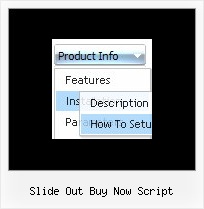Recent Questions
Q: I have an even more vexing issue. For some reason my arrows are showing up on the left side of each java dhtml menu item, it seems the arrows icons are also retaining the right side padding for the java dhtml menu items. Can you give me a hand with this?
A: Now you have the following java dhtml menu parameter:
var dmRTL=1;
You should set it to:
var dmRTL=0;
Q: However when recreating the menus after deleting all trace of the trial version and loading on the licensed version I have developed problems.
When I create menus and test using expression web on explorer it works well but when published to web the dropdown menu appear but cannot be clicked on to be diverted to the relevant links. Also since loading the licensed version when using the test browser in expression web firefox a message appears as follows “firefox dosen’t know how to open this address, because the protocol (c) isn’t associated with any program”.
Please advise I have loaded the licence in the correct way I’m sure.
A: You cannot use local paths on your website. They won't work.
["Home","", "", "", "", "", "0", "0", "", ],
["|Localmag Homepage","C:/Documents and Settings/ME/My Documents/localmagwebsite/index.htm", "", "", "", "", "", "", "", ],
["|Medway Homepage","C:/Documents and Settings/ME/My Documents/localmagwebsite/medwaytowns/medwayhomepage.html", "", "", "", "", "", "", "", ],
["Charity","", "", "", "", "", "0", "", "", ],
["|childrens","C:/Documents and Settings/ME/My Documents/localmagwebsite/medwaytowns/charities/childrenscharities/childrens_charity_home_page.htm", "", "", "", "", "","", "", ],
["|medical","C:/Documents and Settings/ME/My Documents/localmagwebsite/medwaytowns/charities/medicalcharities/medical_charity_home_page.htm", "", "", "", "", "", "","", ],
["|religious","C:/Documents and Settings/ME/My Documents/localmagwebsite/medwaytowns/charities/religiouscharities/religious_charity_home_page.htm", "", "", "", "", "","", "", ],
You should write
["Home","", "", "", "", "", "0", "0", "", ],
["|Localmag Homepage","localmagwebsite/index.htm", "", "", "", "", "", "", "", ],
["|Medway Homepage","localmagwebsite/medwaytowns/medwayhomepage.html", "", "", "", "", "", "", "", ],
["Charity","", "", "", "", "", "0", "", "", ],
["|childrens","localmagwebsite/medwaytowns/charities/childrenscharities/childrens_charity_home_page.htm", "", "", "", "", "", "", "", ],
["|medical","localmagwebsite/medwaytowns/charities/medicalcharities/medical_charity_home_page.htm", "", "", "", "", "", "", "", ],
["|religious","localmagwebsite/medwaytowns/charities/religiouscharities/religious_charity_home_page.htm", "", "", "", "", "", "", "", ],
Q: When I maximize the screen the popup windows appear to open below taskbar.
Is there a setting to correct this so that windows always appear above the cascading navigation bar?
A: You should set the following parameter to show submenus above the top items:
var subMenuVAlign="bottom";
But notice that if there will be no enough space above the menu your submenus will be
shown under the menu.
Q: Can youtell me which transition is the regular traditional transition with no effects for the dhtml navigation?
A: You can use
var transition=0;
if you don't want to use transition you should set:
var transition=0;
var transOptions="";
var transDuration=0;
var transDuration2=0;