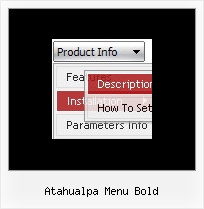Recent Questions
Q: Is it possible for a javascript navigation barr item to have an associated "target"?
What I mean is I'd like to be able to open the page in a new window, so I'd need to specify the href as well as "target=_new" (in HTML anyway).
A: You can set target parameter for all items:
var itemTarget="_blank";
Where main - is the name of the main middle frame where you want to open the link.
or for each item individually:
["Home","testlink.html", "", "", "", "_blank", "", "", "", "", "", ],
Q: I am interested in Deluxe Tabs MAC Style.
However before I do I want to make sure that:
- I can change the buttons pictures on both the first row and the second row. There has to be a <img src=" " > tag in the code somewhere, correct?
- I can expand or diminish the number of buttons and links
- Also, I have a question: if I am on "Mac Tab 1" menu, and I click on "Mac Tab 2" menu without clicking on any of the links onthe second row, what is the page that I see? Do I see by default Link 2_1 or do I see some kind of generic page? In other words is there a "main" page for each tab menu and then you have the other pages which correspond to Link 2_1, Link 2_2, etc.?
- Is it possible to remember a visited sub-menu? For example I am on "Mac Tab 2/Link 2_3" and I go to "Mac Tab 4/Link 4_2" and then I come back to "Mac Tab 2". Can the main page for this "Mac Tab 2" be Link 2_3 which was my last visited link on that tab?
A: 1) No, there is no such tag - <img src=" " >
For the main items you should set such parameters:
bbeforeItemImage - left part of the item
bafterItemImage - right part of the item
bitemBackImage - center part of the item
in normal, mouseover and selected states.
And for the subitems (in MAC template) you should set onlybitemBackImage - the center part of the item.
Please, see the code of this template.
2) You can create any number of the buttons and links.
3) You can set links for main items and for the subitems.
For example:
var bmenuItems =
[
["Mac Tab 1","http://deluxe-menu.com",,,,,,],
["|Link 1_1","http://apycom.com",,,,,,"0"],
["|Link 1_2","testlink.htm",,,,,,"0"],
["|Link 1_3","testlink.htm",,,,,,"0"],
So, if you click on "Mac Tab 1" you will go to http://deluxe-menu.com
And if you write so
["Mac Tab 1","",,,,,,],
no page will open.
4) This Tab menu can save pressed item automatically within1 page only. If you open another page, the menu can't remember presseditem. You should do that manually using Javascript and menu parameters( var bselectedItem, var bselectedSmItem) or using any server-sidescript (php, asp, etc.)
Q: I need a web navigation bar with a transparent background for the menu and the submenues.
A: You can set the following parameters:
var menuBackColor="transparent";
var itemBackColor=["transparent","transparent"];
You can set transparency for submenus using the following parameter:
var transparency="70";
Q: How do I make buttons in the navigation bar example transparent?
A: To set transparent background for the menu you should set:
var menuBackColor="transparent";