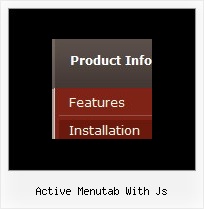Recent Questions
Q: In the navigation bar below (done in Spanish) I am trying to display the word “Niños” (Children) but looks like this special character is not displayed correctly. How I fix this?
A: Try to write it in the following way:“Niños”
Q: I have the mouseover menu working fine but want the chosen option to display in a tab under the menu.
A: Deluxe Tabs doesn't have API functions to set pressed item on-the-fly. You can set presseditem on the page loading only.
But you can use onClick event for the Deluxe Menu items and call the following function toopen appropriate tab:
dtabs_itemClick(menuN, itemN);
where
menuN - index of a menu on a page, >= 0.
itemN - index of a tab you want to show, >=0.
["<div onClick='dtabs_itemClick(0,2)'>Open 3rd tab</div>","", "deluxe-menu.files/icon1.gif", "deluxe-menu.files/icon1o.gif", "", "", "", "", "", "", "", ],
Q: My submenu is not display at the good position with Firefox.
Look at my web site with Firefox. Select item menu 'Inscription' and you'll see the problem.
Note: mainmenu.js is relative positioning. The table tag is absolute positioning.
A: Try to write so:
<TABLE id=Table60style="Z-INDEX: 803; LEFT: 295px; POSITION: absolute; TOP: 114px">
<TBODY>
<TR>
<TD style="POSITION: absolute;"><NOSCRIPT><A href="http://deluxe-menu.com/">Javascript Menu by Deluxe-Menu.com</A></NOSCRIPT> <NOSCRIPT>MainMenu</NOSCRIPT>
<SCRIPT language=JavaScript1.2 src="deluxe_files/MainMenu.js" type=text/javascript></SCRIPT>
</TD>
</TR>
</TBODY>
</TABLE>
Q: How can I open the link in a new window with your DHTML MENU?
A: Please, try to set that parameter in your data.js file:
var itemTarget="_blank";