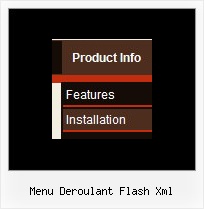Recent Questions
Q: Hello, Could you please help me with an alignnment issue with my website. If you go to mt website you will see the problem. I set the x alignment to=266 but the y alignment is left blank because I would like to keep the menu centered on the site.
A: If you want to center the menu paste itwithin the <div> or <table> with a static position and specify a center alignment for it, for example:
<DIV align=center>
<SCRIPT src="data/data.js" type=text/javascript>
</SCRIPT>
</DIV>
Please, set exact value for var menuWidth parameter, for example:
var menuWidth = "300px";
This can help to align your menu correctly in all browsers.
Try also to specify units in "px".
Set also:
var absolutePos = 0;
Try that.
Q: Thank you in advance for reviewing my question. By the way, I love the software and the menus it creates!
Question: I would like my horizontal menu buttons all have a uniform width, for example, all 7 top level buttons 120 pixels wide. I am not finding this setting in the available parameters.
Is there a way to do this? Any assistance would be appreciated.
A: You should create Individual Style and assign it for all top items.
var itemStyles = [
["itemWidth=120px"],
];
var menuItems = [
["Home","testlink.html", "", "", "", "", "0", "", "", ],
["Product Info","", "deluxe-menu.files/icon1.gif", "deluxe-menu.files/icon1o.gif", "", "", "0", "", "", ],
Q: I installed the trail version before I want to buy it. It looks wonderfull, but I was unable to make menu items inside a PHP file.
Do you have an example(tutorial) how to at deluxe menu inside a php file ?
A: Unfortunately, we don't have such example.
You can create your menu using PHP, for example:
<?php echo " ["|Bibliografia - ksiazki","home_bibliografia_dol.php","","","",,,],"; ?>
<?php echo " ["|Bibliografia - artykuly","home_bibliografia_dol1.php","","","",,,],"; ?>
<?php echo " ["|Bibliografia - linki","home_bibliografia_dol2.php","","","",,,],"; ?>
Please, see the following link too
http://deluxe-menu.com/generate-menu-from-database-xml-php-asp-vb-support.html
Q: Does Delux Menu/Tree/bar Tabs work on a Mac? can't seem to get it to work... normally am PC person.
A: To create your menu on MAC you can use HTML version of Deluxe Tuner (for MAC OS). You can find it here:http://deluxe-menu.com/deluxe-tuner-info.html
Unfortunately we don't have html version of the Tuner for Deluxe Treeand Deluxe Tabs now. We'll try to create it in the nearest future.
All Deluxe products work fine in all Safari browsers.