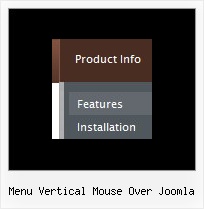Recent Questions
Q: The page that I am creating lists out notes from our system - there is a "options" button to the right of each note - when the cursor hovers over this button I want to dynamically load the drag drop menu.
A: You can try to use pop up drag drop menu.
http://deluxe-menu.com/popup-mode-sample.html
You may also generate a menus from a database or XML using any server-side script, e.g., PHP, ASP, VB, etc.
Q: I was wondering if you could help me. I have recently done a site and put a menu into the site
The basic javascript menu is on the top of the screen but it has lines through each of the menus just after the words and before the arrow on each of them. I have stretched the menu out to cover the whole of the top of the page but i need to get these lines out of the menu.
Can you please help me with this problem?
A: See images in Vista Templates have the fixed width and height (92 x 21):
var itemStyles = [
["itemWidth=92px","itemHeight=21px","itemBackColor=transparent,transparent","itemBorderWidth=0","fontStyle=normal 11pxTahoma","fontColor=#3A3A3A,#000000","itemBackImage=data-vista-2-04.files/btn_olive.gif,data-vista-2-04.files/btn_white.gif"],
];
When items text is too long you can have such effect.
You can try to use combined background for your items, for example:
var beforeItemImage = [,]; //left-side image for normal and mouse over state
var itemBackImage = [,]; //background or image for normal and mouse over state
var afterItemImage = [,]; //right-side image for normal and mouse over state
var beforeItemImageW = '';
var afterItemImageW = '';
var beforeItemImageH = '';
var afterItemImageH ='';
But you should create a small images in any Graph Editor, for example:
button_n_back.gif
button_n_left.gif
button_n_right.gif
button_o_back.gif
button_o_left.gif
button_o_right.gifQ: Is it possible to hide the plus signs so only the icon and the menu text show?
A: Yes, you can do it.
You should write so:
//------- Buttons -------
var texpandBtn = ["","",""];
var texpandBtnW = "";
var texpandBtnH = "";
var texpandBtnAlign = "left";
Q: I am evaluating your Deluxe Tuner / Tab program and was wondering how to add content below the tabs, like you have on your site.
You have the tabs, then a content area below each tab. How is this done with your product.
A: You should use ID attribute of object to show in the second parameterof bmenuItems. You set it in the "Item Parameters" window ("Link"parameter).
You should also set:
var tabMode = 0;
So, you'll have, for example, the following bmenuItems:
["tab text","div1", ...],
["tab text","div2", ...], Here "div1" and "div2" is IDs of objects within your html page, for example:
<div id="div1">text 1</div>
<div id="div2">text 2</div>
You can also see examples, which you can find in the trial package.