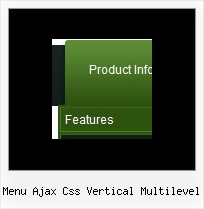Recent Questions
Q: I am having trouble getting my tabs to link to a div id...should I beusing a certain target? I have attached my html file and data.js file.The links won't work.
A: You can use links if you have
var tabMode=1;
only.
If you have
var tabMode=0;
You should use the ID of the DIV.
Q: At the first time arrow images are loaded successfully in the menu, That time I click the menu and open a new page in crossframe.
After that I try to open new page from Main Menu, the arrow images are not displayed in the Sub-menus.
A: Thanks for your interest in our products.
You can use additional parameters to make menu paths absolute:
var pathPrefix_img = "http://domain.com/images/";
var pathPrefix_link = "http://domain.com/pages/";
These parameters allow to make images and links paths absolute.
For example:
var pathPrefix_img = "http://domain.com/images/";
var pathPrefix_link = "http://domain.com/pages/";
var menuItems = [
["text", "index.html", "icon1.gif", "icon2.gif"],
];
So, link path will be look so:
http://domain.com/pages/index.html
Images paths will be look so:
http://domain.com/images/icon1.gif
http://domain.com/images/icon2.gif
Please, try to use these parameters.
Q: How can I set the top-level menu items of the html pop up menu to be transparent?
A: You should create Individual Item and Submenu styles with transparent itemBackColor and assign it for the top items:
var itemStyles = [
["itemBackColor=transparent,transparent","itemBorderWidth=0","fontColor=#000000,#000000"],
];
var menuStyles = [
["menuBackColor=transparent","menuBorderWidth=0"],
];
Q: How do you center the text within the top-level cels in the drop down navigation bar?
A: You should set the following parameter:
var itemAlignTop="center";