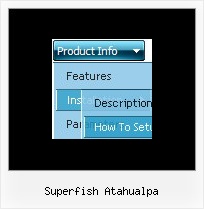Recent Questions
Q: There are two of your menus that we wish to incorporate into one. Our main left hand side vertical navigation menu would be an accordion menu. When you click on products in the accordion menu, it would drop down with an indented sub menu. When you hover over a link in the sub menu, your Javascript Scrolling Menu - Smart Scrollable Feature would allow us to have a scrolling sub menu.
I guess my question is can you have two javascript dhtml scroll menus working together in the same page?
A: I'm not sure I understand your question.
Why you should create two menus in that case?
You can create only one vertical menu (left menu) with all submenusand set smart scrollable feature:
var smSmartScroll=1;
That is all. Please try the trial version.
Q: In Internet Explorer 7 , the menu with javascript was completely invinsible.
A: Try to set exact width for the menu, for example:
var menuWidth="500px";
Q: Can I request something for your next version please.....individual javascript list menu border colours, I think it would then be possible to create a dropped shadow effect perhaps :)
A: You can use different colors for each border side now.
For example:
var menuBorderColor="#C0AF62 #4949E0 #000000 #B31E1E";top right bottom left
Q: Question: How do you enable or configure settings so that on default a specific "Tab" is always set to on or shown as the preload tab, I have a eStore page where I would like to insure that a specific Tab is always shown on default and all others are hidden on the first revealing of the page? Can you help?
A: Use the following parameters to set the selected top and submenu items:
var bselectedItem = 0;
var bselectedSmItem = 0;
Deluxe Tabs doesn't support API functions which can return theselected tab aslo.
You can set "bselectedItem" and " var bselectedSmItem" parametersbased on your link before you call your data file.
For example, move " var bselectedItem" and " var bselectedSmItem" parametersfrom your data file to your code.
<TD vAlign=top align=left>
/* Select Tab */
<script type="text/javascript" language="JavaScript1.2">
var bselectedItem=<?php echo $seltabs; ?>;
var bselectedSmItem=<?php echo $selsmtabs; ?>;
</script>
<SCRIPT src="data.js" type=text/javascript></SCRIPT>
</TD>
You should define seltabs and selsmtabs using server side script.
You can also set it on every page before you call data.js file, forexample:
<TD vAlign=top align=left>
/* Select Tab */
<script type="text/javascript" language="JavaScript1.2">
var bselectedItem=4;
var bselectedSmItem=3;
</script>
<SCRIPT src="data.js" type=text/javascript></SCRIPT>
</TD>