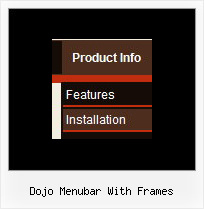Recent Questions
Q: We are implementing your licensed drop down menu in dhtml on our new site and it does not appear to work in Firefox.
A: Now you have:
var transparency="";
it is not correct.
You should set, for example:
var transparency="100";
Try also to set:
var itemPadding="0px 15px 0px 15px";
Q: We are wanting to make this collapsible menu Dynamic by reading from a Microsoft SQL Data base.What is the approach in accomplishing this?
A: You may generate a menu from a database or XML using any server-side script, e.g., PHP, ASP, VB, etc.
However, these scripts don't work inside of Javascript .js files, so, you should move parameters of a menu from a .js file into an html-page, e.g.:
<noscript><a href="http://deluxe-tree.com">Javascript Tree Menu by Deluxe-Tree.com</a></noscript>
<script type="text/javascript" src="menudir/dtree.js"></script>
<script type="text/javascript" language="JavaScript1.2">
// and describe parameters of a menu
var parameter1=value1;
var parameter2=value2;
etc.
var tmenuItems = [
// here you generate items using server-side scripts (php, asp, vb, etc.)
];
The example of the menu working with PHP/MYSQL you can find here:
http://deluxe-menu.com/rq-loading-bar-MySQL-support.html
This example is not for Deluxe Tree menu, but you can create your menu in the same way.
Q: How can I center my navigation java script menu bar within my HTML page? I have tried putting the script into a table that is centered. I have also changed the var menuWidth to 800px. The navigation bar is still right-justified instead of centered in both IE and Firefox/Mozilla.
A: Now you use absolute position for the java script menu bar:
var absolutePos=1;
var posX="0px";
var posY="0px";
You should set:
var absolutePos=0;
Q: I am having trouble getting my tabs to link to a div id...should I beusing a certain target? I have attached my html file and data.js file.The links won't work.
A: You can use links if you have
var tabMode=1;
only.
If you have
var tabMode=0;
You should use the ID of the DIV.