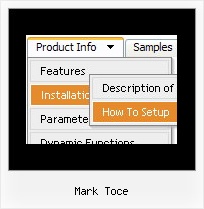Recent Questions
Q: When I put any new link on my tree view expand it goes as if I am placing as _blank when I have it leading to _self.
A: At the moment you have:
var titemTarget="_blank";
And you haven't specified "_self" parameter to
["||Unilock Fireplace MODS","fireplace_unilock_mods.htm", "", "", "", "", "", "", "", ],
You should set
var titemTarget="_self";
or set "_self" parameter for each item individually:
["||Unilock Fireplace MODS","fireplace_unilock_mods.htm","", "", "", "_self", "", "", "", ],
Q: How do I turn off transitional effects of my java swing right click menu?
A: You should set the following java swing right click menu parameters.
var transition=-1;
var transOptions="";
var transDuration=0; var transOptions="";
var transDuration2=0;
Q: I am using Deluxe-menu 3.0.
I can add dhtml popup menu items and submenu items. Each new sub menu item is placed at the bottom of that list. How can I move it up in the listing.
For instance if my menus are:
2007
2006
2005
2004
and I add 2008 - it will be placed below 2004, but I want it at the top of the list. Each item in the list has multiple subitems, so I don't want to delete the other items to get it in the correct order.
I looked through your help file, FAQ and online questions and could not find an answer.
A: To move items select items you want and use a mouse drag'n'drop method.
To copy dhtml popup menu items select those you want and use a mouse drag'n'drop method holding a Ctrl key.
You can find this info in Tuner's help, "Main Window" sheet.
Q: How do you configure settings so that on default a specific "Tab" is always set to on or shown as the preselected Tab in the javascript tab menu,I have a eStore page where I would like to insure that a specific Tab isalways shown on default and all others are hidden on the first revealingof the page?
Can you help?
A: Use he following parameters to set the selected top and submenu items:
var bselectedItem = 0;
var bselectedSmItem = 0;
Deluxe Tabs doesn't support API functions which can return theselected tab aslo.
You can set "bselectedItem" and " var bselectedSmItem" parametersbased on your link before you call your data file.
For example, move " var bselectedItem" and " var bselectedSmItem" parametersfrom your data file to your code.
<TD vAlign=top align=left>
/* Select Tab */
<script type="text/javascript" language="JavaScript1.2">
var bselectedItem=<?php echo $seltabs; ?>;
var bselectedSmItem=<?php echo $selsmtabs; ?>;
</script>
<SCRIPT src="data.js" type=text/javascript></SCRIPT>
</TD>
You should define seltabs and selsmtabs using server side script.
You can also set it on every page before you call data.js file, forexample:
<TD vAlign=top align=left>
/* Select Tab */
<script type="text/javascript" language="JavaScript1.2">
var bselectedItem=4;
var bselectedSmItem=3;
</script>
<SCRIPT src="data.js" type=text/javascript></SCRIPT> </TD>