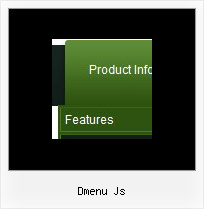Recent Questions
Q: I have a problem. How can we get the value of a parameter passed by the menu, when a menu item is clicked? For example I want to get the URL or file name to be open by the menu item when it is clicked.
I am talking about TREE menu.
A: If you want to open url or a file when you click on items of the tree menu you can write, for example:
var tmenuItems = [
["+DHTML Menus","http://dhtml-menu.com", "images/xpicon1.gif", , , "DHTML Menus", , "0", , , , ],
["|Save as...", "javascript:OpenFile('file_name')"]
];
Q: Will html navigation bar work with site created using FrontPage?
A: Yes, Deluxe CSS Menu will work fine with site created in Frontpage.
Add all code generated by Deluxe Tuner.
You should copy all css styles for the menu and add it into your own .css file (orcreate a new .css file for the menu and call it on your page).
Then copy all HTML code for the menu and paste it in the place where you want to have amenu.
To view css styles and html code click "View HTML" button on the Preview window in theDeluxe Tuner.
Q: Please tell me in very plan instructions how to load the dhtml menu slide on to a blank Front Page web page?
A: You should do the following things:
1. Create your menu in Deluxe Tuner.
2. Export the menu into html file "File/Export/To HTML".
3. Copy generated folder with all engine .js files and images
("deluxe-menu.files/" by default) and data-deluxe-menu.js (by default) into the same folder with you index.html page (created inFrontPage).
4. Now you should add several rows of code into your index.html file.
You can do it in FrontPage (open HTML source of the page and edit it)
or in any text editor. Open your index.html page and edit it.
Notice that you'll have errors in the Preview. But you won't get errors if you open this page in the browser.5. Add the following code in the tag:
<!-- Deluxe Menu -->
<noscript><a href="http://deluxe-menu.com">Javascript Menu by Deluxe-Menu.com</a></noscript&ht;
<script type="text/javascript">> var dmWorkPath="deluxe-menu.files/";</script>
<script type="text/javascript" src="deluxe-menu.files/dmenu.js"></script>
and
<script type="text/javascript" src="data-deluxe-menu.js"></script>
in the place where you want to have the menu.
You can paste it in <table>, <div> tags.
For example:
<div align=center>
<script type="text/javascript" src="data-deluxe-menu.js"></script>
</div>
6. Save your index.html page and open it in any browser.
Q: I have a big problem with a trial version of deluxe menu - javascript tree builder.
if I save a testwork from me, minutes later I will open this... then come a message:
can't open the file:
you should change the encoding: "Tools/use utf8 encode"
Change this setting and open your data files.
What's that supposed to mean?
I am grateful when you give me an answer, thx.
A: Try to change the encoding: "Tools/use utf8 encode" and open your datafile.