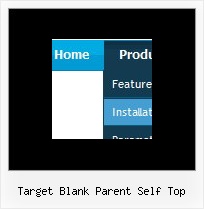Recent Questions
Q: When I create a tree menu that can be expanded with the double arrows. I was wonder if there was a way to have the dhtml slide tree menu already expanded with I open the page the menu is on instead of having to expanded every time.
A: To expand items by default in Deluxe Tree you should add '+' symbolbefore item text.
Foe example:
["+Deluxe Tree: XP Style","", "default.files/xpicon1_s.gif", "", "", "XP Title Tip", "", "0", "", ],
["|Home","testlink.htm", "default.files/icon1_s.gif", "default.files/icon1_so.gif", "", "Home Page Tip", "", "", "", ],
["|Product Info","", "default.files/icon2_s.gif", "default.files/icon2_so.gif", "", "Product Info Tip", "", "", "", ],
["||What's New","testlink.htm", "default.files/iconarrs.gif", "", "", "", "", "", "", ],
["||Features","testlink.htm", "default.files/iconarrs.gif", "", "", "", "", "", "", ],
...
The following parameter expands all menu items by default:
var texpanded=1;
Q: I have included one of your (great) horizontal menus on a site I am working on - it's working well, apart from in IE (v6.0), it appears with a drop shadow - do you know how to get rid of this?
A: Thanks for your interest in our products.
You should set the following parameter:
var shadowLen=0;
Q: Can I use an Item in the html menu for text and get the text to wrap within a predefined menuWidth ?
A: You should set the following parameter:
var noWrap = 0;
or use <br> tags within menuItems.
Q: I love your product! I used it to create our top level navigation for the initial re-launch of our site in October and am now using Delux-tree to create a left navbar for a secondupdate to our site come Feb. 14th.
I have one question however, is it possible that when I expand "CRM" and then secondly expand "Contact Manager","CRM" then returns back to it's original states drop down menu? Please let me know, thanks!!
A: You should set the following parameter:
var tcloseExpandedXP=1;