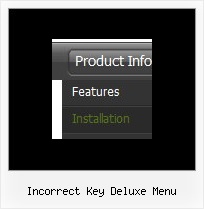Recent Questions
Q: I have noticed an issue with the css menu dropdown. It does not drop down over the frame if a pdf is being displayed.It does something weird to the browser like shortens the main frame and displays above the menu.
Any Ideas?
A: Try to set the following parameter to overlap .pdf files:
var useIFRAME=1;
Q: I'm having trouble getting some of my drop down menu scripts opening in the frm2.
If you look under products, then Hard drives, then Rugged Airborne .....this one and Rugged Ground will not open in frm2 but the Contact Us and Get Quote are working fine.
Can you help me get these things to open in a frm2.
A: You should write your menu items correctly.
Now you have
["||Rugged Airborne","../RuggedAirborne.htm","Airborne,"frm2","0", ],
["||Rugged Ground","../RuggedGround.htm","Ground","frm2","0", ],
it is not correct.
You should write:
["||Rugged Airborne","../RuggedAirborne.htm","","","Airborne,"frm2","0", ],
["||Rugged Ground","../RuggedGround.htm","","","Ground","frm2","0", ],
Q: I am Registered user.
My question is:
Can you have borders around the sub-menus only. If you can how is this done, if it is done in the individual styles can you walk me through that. I tried it there but for some reason it wasn’t working. I'm thinking I wasn’t selecting the correct item to edit.
A: You should create Individual style and assign it to the first item in each submenu.
var menuStyles = [
["menuBorderWidth=1","menuBorderStyle=solid","menuBorderColor=#813A07"],
];
var menuItems = [
["Home","testlink.html", "", "", "", "", "", "", "", ],
["Product Info","", "border-example.files/icon1.gif", "border-example.files/icon1o.gif", "", "", "", "", "", ],
["|Features","testlink.html", "border-example.files/icon2.gif", "border-example.files/icon2o.gif", "", "", "", "0", "", ],
Q: I never had trouble with your other scripts but Deluxe Tuner is very difficult and I am about to give it up.
I am trying to set up a new navigation bar using vista 3-1. If I add another Vista drop down menu buttons, they have a completely different look to the ones with the templates. It makes no sense.
How do I add items and have it remain the same look?.
A: See, in Vista style templates we use Individual Item Styles for thetop items.
For, example select the first item on the main window.
In the "Item Parameters" window you can see Individual Styles assignedfor this item:
Item Style - Top Item
Submenu Style - Top Menu
When you add the new item you should assign Individual Styles for itin the same way.
That is all.