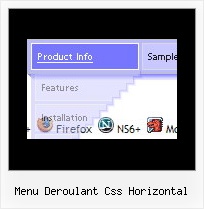Recent Questions
Q: When using website tab menu, where do I place the text content related to the selected tab,
(the text presented on the rest of the screen under the tab)?
And who do I connect a specfic text to a certain tab?
A: See, for each item you should assign the ID property of the contentDIV (see data file with your menu parameters).
You should set var tabMode=0;
["Style Name","contentName", "", "", "", "", "1", "", "", ],
["-","", "", "", "", "", "0", "", "", ],
["Style Description","contentDescription", "", "", "", "", "", "", "", ],
["-","", "", "", "", "", "0", "", "", ],
["Style Variations","contentVariations", "", "", "", "", "", "", "", ],
["-","", "", "", "", "", "0", "", "", ],
["Empty","", "", "", "", "", "2", "", "", ],
And on your html page you should create DIV's with such ID.
You canset background image for these DIV's in styles.
<div id="contentName" style="height: 0%; visibility: hidden; background-image:
url('img/back.jpg'); background-repeat:repeat-y;" class="tabPage">
<p align=center><img src="img/style01_title.gif" width=140 height=90 alt="Glass Style Tabs"></p>
You should paste your content here!!!!!
</div>
<div id="contentDescription" style="height: 0%; visibility: hidden;" class="tabPage">
<p align=center><img src="img/style01_title.gif" width=140 height=90 alt="Glass Style Tabs"></p>
You should paste your description here!!!!!
</div>
Q: How can I keep the items in dhtml css menu from opening into a new window when selected?
A: You can set target parameter for all items:
var itemTarget="_self";
or for each item individually:
["Home","testlink.html", "", "", "", "_self", "", "", "", "", "", ],
Q: I need to use an iframe within the popup window.
Is there any way I can close the dhtml window from the page loaded within the iframe?
A: You can close the popup using the following function:
document.getElementById('win').hide();
Unfortunately it won't work if you use iframe as window content.
You open another page in the popup (in Iframe) so you cannot access
document.getElementById('win').hide();
element which is situated on the first page.
When you use text or object_id as window content the content of the popup will be situated
on the same page so you can access document.getElementById('win') element and hide it.
There is a workaround.
Use text as content type and add the following code inside popup:
<a onclick="document.getElementById('win').hide();">...</a><iframe></iframe>
Your link will work in that case.
Q: Is there a way to use the smartscrolling function (for a vertical menu) on the MAIN menu instead of only for the submenu's?
A: You can't use scrolling in the main menu. But if you have verylarge menu you can use multilevel menu,
http://deluxe-menu.com/multilevel-menu-sample.html
Theoretically we can do scrolling in the main menu, but we think that it will be better touse multilevel menu in that case.