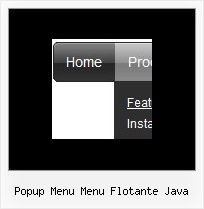Recent Questions
Q: You have a great, and very intuitive and easy to learn, product.
I'm down to two dumb questions:
A. What controls the little red arrows? I'd like them on every one of the navigators.
B. How do I create equal space between the drop down menu items? It looks weird right now.
A: 1) If your top item has a submenu this arrow will appear automatically.
For the items without submenus you may write:
["Home <img src='skin_data.files/arrowmain11.gif'>","index.html", "", "", "", "_self", "", "", "", "", "", ],
["About Us <img src='skin_data.files/arrowmain11.gif'>","about_us.html", "", "", "", "_self", "", "", "", "", "", ],
You can find arrowmain11.gif image in the attached example.
Actually you can add any html code inside item's text.
2) Set the drop down menu padding:
var itemPadding="3px 15px 3px 3px";
Q: I have not put your software into our site yet. I am only working on it in frontpage.
However when I have tried to look at it with the browser it does come up with the active x message.
Our site has no active x components otherwise.
A: Please, try to check browser settings. You can try to see Deluxe Menuon the another computer.
On my computer I don't see such message.
Q: Just purchased the license for deluxe-menu.
The javascript submenu do not go over top of my other elements like the FAQ says it should.
A: Now you have the following style Z-INDEX: 2000; for .titleTopCenterDIV.
The menu has lower index in that case.
Try to set it to
Z-INDEX: 10;
Q: Hey Guys I'm trying to find a windows folders style tree menu that is easy to install and use with at least 2 levels of expansion. do you have anything like this?
A: Thanks for your interest in our products.
Please, see Deluxe Tree Menu,
http://deluxe-tree.com/data-samples/tree-menuxp.html