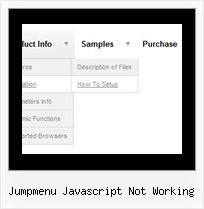Recent Questions
Q: I have a menu defined that displays and operates correctly in a page. However, if I place that same page in an iFrame the menu displays correctly BUT the texpanded parameter no longer works.
If I copy the contents of the iFrame and run it again in a new window, it all works fine again.
Is there something special I need to do in an iFrame?
A: Deluxe Tree Menu doesn't work with <IFrame> objects. It works withQ: I have followed the instructions on
http://deluxe-menu.com/objects-overlapping-sample.html but when my page is viewed over https the html menus still appear behind Flash objects.
Is there anything else that can do to fix this?
A: Try to set the following parameter:
var useIFRAME=1;
Q: If we spot a bug in the javascript menu code, what can be planned to have it corrected?
A: You should send an e-mail to the support [email protected] describe your problem in brief and send it to us by e-mail.You can also send us a direct link to a page with the error or copy ofyour html page (including .js files).
Q: I have made a test page.
When you click on 'Graceland' the html popup window opens and then you can click to play the video.
The problem I have is that even when you close the window (assuming the video is not finished) the sound keeps playing. Is there a way to stop this and also stop the download?
A: When you close the html popup window script only hide it. So you video willbe still playing.
You can try to change the content of the popup window before you closeit.