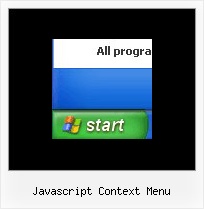Recent Questions
Q: How do I make the buttons in my java navigation menu transparent?
I only want to see the letters appear in my table and not the button until I mouse over it?
A: To set transparent background for the menu you should set:
var menuBackColor="transparent";
var itemBackColor=["transparent","transparent"];
Q: I am using XP style tree menu and would like to have top level menu item with no submenu items. However, the right double arrow icon still show up. Is there a way to hide it for the item without submenu items in css javascript tree menu?
See the attached document, I want to remove the double arrow icon at right for "Mission Statement", "History", "Direction" and "Contact Us".
Any help will be appreciated.
A: You can create Individual XP Style and use it for items with submenus:
var tXPExpandBtn=["left.files/blank-arrow.gif","left.files/blank-arrow.gif","left.files/blank-arrow.gif","left.files/blank-arrow.gif"];
var tXPStyles = [
["tXPExpandBtn=left.files/menu-arrow.gif,left.files/menu-arrow.gif,left.files/menu-arrow01.gif,left.files/menu-arrow01.gif"],
];
and assign this style for all top items with submenus:
["Home","", "", "", "", "", "", "0", "", "", ],
["+Company Profile","", "", "", "", "", "", "0", "0", "", ], //style 0
["|Item 25","", "", "", "", "", "", "1", "", "", ],
["|Item 26","", "", "", "", "", "", "1", "", "", ],
["+Projects","", "", "", "", "", "", "0", "0", "", ], //style 0
["|Item 27","", "", "", "", "", "", "1", "", "", ],
["|Item 28","", "", "", "", "", "", "1", "", "", ],
Q: Hello. I have noticed that when you expand a menu and then click to another page, the menu is collapsed on the next page. I read about "state saving" and tried the parameter which did not work. Is there a way to accomplish this?
A: You can see the example for state saving here:
http://dhtml-menu.com/tree-examples/tree-menuxp-save-state.html
This menu saves its state.
To enable this mode you should include dtree_ss.js file intoyour html page and set the following parameter:
var tsaveState = 1;
See, if you open pages (with menus) from different folder itmeans that you open different menus. So, when you change a state, forexample, of the first menu within "content/" folder and then openanother page with the menu within "content/subfolder/", browsers looks for anothercookie file and can't find it and the second menu stays in a defaultstate. Is it clear?
Q: I need to set individual itemtargets for a number of items in the navigation bar menu...
A: You can set target parameter for all items:
var itemTarget="_blank";
or
var itemTarget="main";
where main - is the name of the main frame where you want to open the link
or for each item individually:
["Home","testlink.html", "", "", "", "_blank", "", "", "", "", "", ],
...
["Home","testlink.html", "", "", "", "main", "", "", "", "", "", ],