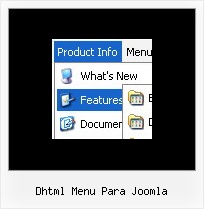Recent Questions
Q: How do your users normally indicate which page a web visitor is on, by using your navigation bar submenu?
A: Deluxe Menu has only two states normal and mouseover.
Try to do the following things:
- delete var pressedItem=1; parameter from your data file
- set correct parameter on each page before you call data file, for
example:
<noscript><a href="http://deluxe-menu.com">Javascript Menu by Deluxe-Menu.com</a></noscript>
<script type="text/javascript"> var dmWorkPath = "menudir/";</script>
<script type="text/javascript" src="menudir/dmenu.js"></script>
<script type="text/javascript"> var pressedItem=3;</script>
...
<script type="text/javascript" src="menudir/data.js"></script>
You can also set a pressed item using Javascript API:
function dm_ext_setPressedItem (menuInd, submenuInd, itemInd, recursion)
Sets a current pressed item.
menuInd - index of a menu on a page, >= 0.
submenuInd - index of a submenu, >= 0.
itemInd - index of an item, >=0.
recursion = true/false - highlight parent items.
But notice, to use dm_ext_setPressedItem() you should know ID of selected item and subitem.
You can't get this ID after you reload your page. That is why you should write your own code on PHP.
Q: Can you tell me how I can position my menu-tree with a relative position and make it floatable at the same time?
A: Unfortunately now it is not possible. Your menu will float withabsolute position only.
Q: I want to use free Non-Profit License of down menu button for my own application that I'm doing.
A: We issue non-profit licenses for Internet websites only.
If you want to use Deluxe Menu within your own application you shouldbuy Developer License.
Q: I have function "confirmLogout()" that it returns true or false. If it is false, the function does not make nothing. If it's true, I need to direct for the page "goout.jsp". How to use this function in the mouseover drop menu?
function confirmLogout() {
if(confirm('It really desires to leave? ?')) {
return true;
} else {
return false;
}
}
A: Actually you can use your own Javascript code instead standard mouseover drop menu links. For example:
var menuItems = [
["text", "javascript:your_code_here"]
];
or
var menuitems = [
["<div onClick='your_code_here'>item text</div>", ""]
];

 Home
Home Order Now!
Order Now!
 Contact Us
Contact Us