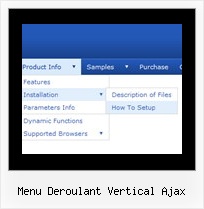Recent Questions
Q: Can title attributes be added to a javascript dynamic menu?
A: Yes you can add titles in javascript dynamic menu.
See menuItems parameter:
var menuItems = [
[text, link, iconNormal, iconOver, tip, target, itemStyleInd, submenuStyleInd, jsFilename],
[text, link, iconNormal, iconOver, tip, target, itemStyleInd, submenuStyleInd, jsFilename],
...
];
["Product Info","", "deluxe-menu.files/icon1.gif", "deluxe-menu.files/icon1o.gif", "TITLE", "", "", "", "", "", "", ],
Q: Does your site navigation menu support RTL Pages? How hard it is to convert it this way?
A: var dmRTL = 0;
Set this parameter to 1 if you're using right-to-left direction of html page <HTML dir=rtl>.
Q: If you click a list drop menu link in the tree that opens a new page, for example, Solutions:By Type:Psuedo Wire , the link, Psuedo Wire, remains highlighted.
If you click a line that targets _self, for example, Solutions: By Type: T1 Extender, the link does not remain highlighted. My web app will need highlighting and all links will target _self. I have to solve this problem soon or else look elsewhere.
A: It is normal behaviour, your list drop menu can save its state within one page only.
You can try to use frames, and open pages in the content frame. Also you can use aserver-side script (php, asp, vb, etc.) to generate html pages fromtemplates on your server (we use this method on our website
http://deluxe-tree.com).
You should set a pressed item using Javascript API:
function apyt_ext_setPressedItem(menuInd, itemID)
<script type="text/javascript"><br>
var i = 4 //index of the selected item
onload=setPressed;
function setPressed()
{
dtreet_ext_setPressedItem(0,dtreet_ext_getItemIDByIndex(0, i));
}
</script>
To expand specific items you should use the following function: dtreet_ext_expandItem (dtreet_ext_getItemIDByIndex (0, 11), 1);
Q: No matter where I paste the script in the html for the drop down menu I created, it shows up at the top left corner of the page.
I would like it to go below the blue banner at the top of the page.
Please advise as to what I am doing wrong.
A: Now you're using absolute position for the menu:
var absolutePos=1;
var posX="10px";
var posY="10px";
Try to use relative position
var absolutePos=0;
var posX="10px";
var posY="10px";