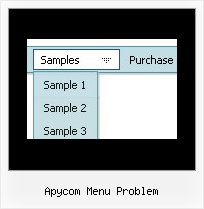Recent Questions
Q: Can I use data from a SQL server using ASP for drop down menu code?
A: You may generate a menu from a database or XML using any server-side script, e.g., PHP, ASP, VB, etc.
However, these scripts don't work inside of Javascript .js files,
so, you should move parameters of a menu from a .js file into an html-page, e.g.:
<!-- Deluxe Menu -->
<noscript><a href="http://deluxe-menu.com">Javascript Menu by Deluxe-Menu.com</a></noscript>
<script type="text/javascript"> var dmWorkPath = "menudir/";</script>
<script type="text/javascript" src="menudir/dmenu.js"></script>
<!-- (c) 2006, http://deluxe-menu.com -->
<script type="text/javascript" language="JavaScript1.2">
// and describe parameters of a menu
var parameter1=value1;
var parameter2=value2;
etc.
var menuItems = [
// here you generate items using server-side scripts (php, asp, vb, etc.)
];
Unfortunately we don't have examples with ASP and SQL.
The example of the menu working with PHP/MYSQL you can find here:
http://deluxe-menu.com/rq-loading-bar-MySQL-support.html
Q: We have a query on a navigation that we have created. We would like to knowhowto set the colour for a nav item of the asp drop down menu if any pages in that section are currently being visited?
A: To save your navigation path you should set the following parameter:
var saveNavigationPath = 1;
The menu keeps items highlighted during menu navigation.
0 - disabled, 1 - enabled (default).
You can highlight menu items by default in two ways:
1) Set the pressed item on each page idividually using the following parameter:
var pressedItem = -2;
The toggle mode. Sets an index of an item that will be highlighted by default.
-2 - the toggle mode is disabled;
-1 - the toggle mode is enabled, but no items highlighted by default;
0,1,2,3,... - index of highlighted item in a top-level menu.
- delete var pressedItem=1; parameter from your data file
- set correct parameter on each page before you call data file, for example:
<noscript><a href="http://deluxe-menu.com">Javascript Menu by Deluxe-Menu.com</a></noscript>
<script type="text/javascript"> var dmWorkPath = "menudir/";</script>
<script type="text/javascript" src="menudir/dmenu.js"></script>
<script type="text/javascript"> var pressedItem=2;</script>
...
<script type="text/javascript" src="menudir/data.js"></script>
2) Set the pressed item/subitem using dm_ext_setPressedItem () function.
Please see more info here:
http://deluxe-menu.com/highlighted-items-sample.htmlQ: I am using deluxe menus and have a problem with images not downloading when the page loads. Is there a way to instruct the menus to preload the images instead of waiting until a person mouse overs the basic drop down menu for the first time?
I am using images that are called via stylesheet.
A: Please try to add the following basic drop down menu parameter:
var dm_writeAll = 1;
Q: I am running our Intranet site off a mapped drive in our office and it is only accessed by approx. 12 users. Would the Single Website License be what I am looking for? Eventually, I would like to move it to a proper server. Would I encounter any issues down the road?
I am not a web designer, just a technician looking to add an Intranet as a helpful tool for our office.
Really like your product!
A: For Single Website License you should register the menu for the domain name thatyou print in a browser's search string, for example:
http://intranet/
http://intranet/folder
http://www.salsaboot-kassel.de/
http://192.168.0.1
Your menu will work on the registered domain name only.