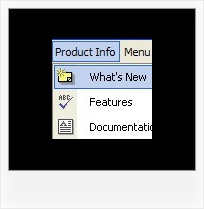Recent Questions
Q: Ich benutze Deluxe Menu 2.0! Beim InternetExplorer funktioniert das PullDown Menue nicht, bei Firefox und Opera gibt es keine Probleme.
A: Thanks for your interest in our products.
Try to delete OVERFLOW: hidden; parameter from the following style:
.randspalte {
BORDER-RIGHT: #666 1pt solid; OVERFLOW: hidden; BORDER-LEFT: #666 1pt solid; WIDTH: 16%; HEIGHT: 90%; BACKGROUND-COLOR: #bebed1
}
Q: I am testing your image based vertical menu. I am happy with it and about to buy the muti-site license if you can help me with one problem.
The menu looks different in IE compared to Firefox. In IE it is much smaller.
A: Try to specify units in "px":
var itemPadding="3px";
var itemStyles = [
["itemWidth=150px"],
]
var menuStyles = [
["smHeight=200px"],
];
Try that.
Q: I'm trying out the trial version and so far I really like the features. Can you tell me if I can expel the transparent look of the mouse over drop down menu?
When the mouse over drop down menu drops down over text, you can see the text. What can I do to fix it.
A: You should set the following mouse over drop down menu parameter:
var transparency="100";
Q: Deluxe menu is working fine but could you provide some steps for using the javascript tab menu?
A: You should paste your content in the <div> .. </div> tags.
<div id="content1" style=" visibility: hidden;" class="tabPage">
<br><br><br>
<p align=center><img src="img/logo_DM.gif" width=262 height=56 alt="Deluxe-Menu.com"></p>
</div>
<div id="content2" style="visibility: hidden;" class="tabPage">
<br><br><br>
<p align=center><img src="img/logo_DT.gif" width=262 height=56 alt="Deluxe-Tree.com"></p>
</div>
<div id="content3" style=" visibility: hidden;" class="tabPage">
<br><br><br>
<p align=center><img src="img/logo_DTabs.gif" width=254 height=58 alt="Deluxe-Tabs.com"></p>
</div>

 Home
Home Order Now!
Order Now!
 Contact Us
Contact Us