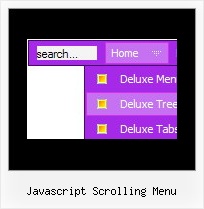Recent Questions
Q: I have just bought the software and created a first menu.
As you can see the sub-menus appear away for the menu/navigation bar.
This doesnТt happen when I put the code into an .html file without any divs.
Can you suggest what the problem might be here?
A: The problem is that the script can't get css properties of the object if they are described in separate .css block (or file).
In other words, you can't get the value of "position" attribute of the object if the object doesn't have this property within inline style(style="position:absolute"). To get the value you should move .css style into style="" attribute.
Please, try to add your
css file -> inline css, for example:
You should add <DIV id=nav_bar_main>
to the
style="position:absolute;"
So, you'll have:
<DIV id=nav_bar_main style="position:absolute;">
Check that.
Q: How can I place the dhtml pull down menu onto multiple pages using FrontPage 2000? I am not using CSS. Do I need to copy the html into all of the pages, or just place the script into each page?
A: Yes, you should paste the following html code on your pages:
<noscript><a href="http://deluxe-menu.com">Javascript Menu by Deluxe-Menu.com</a></noscript>
<script type="text/javascript" language="JavaScript1.2" src="dmenu.js"></script>
...
<script type="text/javascript" language="JavaScript1.2" src="data.js"></script>
If you don't want to add such code on each page, you can try to useframes, the dhtml pull down menu has a cross-frame mode. Also you can use aserver-side script (php, asp, vb, etc.) to generate html pages fromtemplates on your server.
Q: As a part-time webdeveloper I have gotten very interested in your product. I really appreciate a number of things
- it's very flexible
- it's very easy to work with
- examples nicely show the capabilities
But I have a couple of questions:
- When opening a menu, there is an option for keeping the menu-item that has been pressed hightlighed (so that the user can see what he/she pressed). Is it possible, programmatically, to decide when this highlighting should be removed? The scenario is that, when a menu-item is clicked the used might browse for a couple of pages within the context defined by the menu-item, but when the user leaves, the menu-item should no longer be highlighted. I will (programmatically) decide the context, but is it possible for me to interact with the menu, and for example decide explicitly which menu should be highlighted?
- Our design department would like the menu containing the elements: "Skovdrift, Juletreer, Skovrejsning, etc". Please notice that "Brende" is supposed to show a menu item that is hightlighted. Is is possible to create this menu such that it is dynamic and each item is text-based (and not based on two pictures for each menu-entry: hightlighted and not)? I've been wondering how to solve this problem, but I cannot figure out a solution. The problem that I is stuck at, is how organise this speciel "frame" around each menu-element. Something that be partly accomplished using "arrowImageMain", but that does not bring me all the way. Please notice that the menu-items might not have any sub-menu.
A: I suppose that you're saying about
var pressedItem=-2;
Defines an item that will appear in the highlighted state
(-2 - normal mode, -1 - toggle mode is active, but highlighted item not defined, 0,1,2,3,... - # of pressed item including separators)
This parameter will not approach you.
You should set a pressed item using Javascript API:
function dm_ext_setPressedItem (menuInd, submenuInd, itemInd, recursion)
Sets a current pressed item.
menuInd - index of a menu on a page, >= 0.
submenuInd - index of a submenu, >= 0.
itemInd - index of an item, >=0.
recursion = true/false - highlight parent items.
But notice, to use dm_ext_setPressedItem() you should know ID of selected item and subitem.
You can't get this ID after you reload your page. That is why you should write your own code on PHP.
Q: I was wondering if there is a way to disable links on a page for the script menu.I am creating a site where, in a certain mode, the page is in preview and Idon't want the links to work.
A: To disable your menu items you should set the following parameter to disable all items:
var itemTarget="_";
Or you can disable items individually.
["Home","testlink.html", "", "", "", "_", "", "", "", "", "", ], //disabled
["Product Info","", "", "", "", "", "", "", "", "", "", ],
["|Features","testlink.html", "", "", "", "_", "", "", "", "", "", ], //disabled
["|Installation","", "", "", "", "", "", "", "", "", "", ],
You can also use function dm_ext_changeItem (menuInd, submenuInd, itemInd, iParams)
function to disable items on-the-fly, for example:
dm_ext_changeItem (0, 2, 3, ["", "", "", "", "", "_", "", "", ""]);