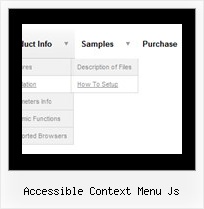Recent Questions
Q: I purchased a menu system from you and someone else programmed it so I am left to fix it. When you go the page, their is a weird delay, is it possible for you to tell me what is wrong in the html javascript menu?
A: You're using additional features in the menu now
var keystrokes=1;
var floatable=1;
But there are no dmenu_add.js and dmenu_key.js files in the
http://www.domain.com/Hbsound.files/
folder on your server.
I advise you to upload all menu engine files.
Q: I am creating buttons for my web page and I can't find where I assign hyperlinks to the individual java menu items? Where is it located?
A: Create your java menu in Deluxe Tuner.
Add items and subitems using buttons "Add Item" and "Add Subitem" onthe main window. Select menu item and set parameters (item text, link,icons, tip, target...) on the "Item Parameters" window.See also other parameters for the menu on the main window.
More info about java menu parameters you can find on our site
http://deluxe-menu.com/parameters-info.html
http://deluxe-menu.com/menu-items-info.html
You can also use Individual Styles for items and subitems
http://deluxe-menu.com/individual-item-styles-info.html
http://deluxe-menu.com/individual-submenu-styles-info.html
Q: I am evaluating your tabs before I purchase and I raninto a small problem.I need to be able to execute some javascript when I click on a tab in a navigation bar tabs
A: You can use your own javascript functions in the menu items.
You should paste "javascript:some_function()" into item's link field, for example:
["tab text","javascript: window.open('test.html', 'frameName')", ...],
or
["tab text","javascript: getURLForFrame()", ...],
Q: I make an example of html menu, but when i use it with frameset then the menu not show completly.
Is this possible, perhaps by using a javascript call?
A: To initialize the cross frame menu you should call dm_initFrame() function
instead of standard dm_init() function within data.js file:
dm_initFrame(framesetID, mainFrameInd, subFrameInd, orientation);
framesetID - id attribute of the frameset;
mainFrameInd - index of the main frame (where the top-menu is placed), >=0;
subFrameInd - index of the subframe (where the submenus will be shown), >=0;
orientation - frame orientaion: 0 - top-to-bottom, 1 - left-to-right; 2 - bottom-to-top; 3 - right-to-left.
You will find additioanal info about cross frame menu here:
http://deluxe-menu.com/cross-frame-mode-sample.html