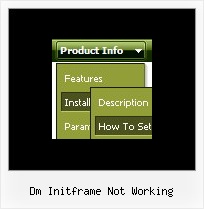Recent Questions
Q: I like “popup-mode-sample” but I could make it to work on my computer.
? Could you help?
A: If your menu doesn't work you should check paths to your dmenu.js file andto dmWorkPath parameter.
Q: Hello I am trying out deluxe menus. Fantastic piece of software - however the test menu I have created only works fine when I upload to an area outside the restricted area (i.e members area) of my server. Inside this area and it does not appear. Is that becuse I am using the trial version?
A: Thanks for your interest in our products.
No, it is not the reason. Trial version has full functionality.
Please, send us a direct link to your website, so we can check it.
Q: Where can I find the onClick code for the html javascript popup?
A: See you can show the popup window when you hover, click or mouseout on some elements on yourpage. For example you've added an image in your html page. You should specify the ID for it, for example:
<p><img id="open_popup" border="0" src="images/submenu-bg.gif" width="170" height="29"></p>
So, in the Deluxe Tuner you should enter 'open_popup' object ID in the onMouseOver,onClick or onMouseOut fields.
Actually you can assign id to any object on your page manually. You should specify ID's - id="xxxx"for <a>, <div>, <img> ... tags.
If you want to show the popup when your page loads you should leave these fields empty:
onMouseOver:"",
onMouseOut:"",
onClick:"",
Q: I am ready to buy, I have downloaded the trial version and really like the way it sets up. Only one problem is the java script for menu making my page load slow. Is there anything I can do to make it faster? I would like to buy this software and finish my project today if you can help please.
A: If your menu is very large you can try to use AJAX technology:
http://www.deluxe-menu.com/ajax-technology-menu-sample.html