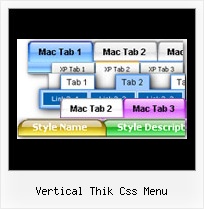Recent Questions
Q: Would it be possible to introduce more font decoration options to the mouseover variables for the horizontal navigation?I would like to add bold as a mouseover font decoration, but obviously this is not possible at the moment.
A: Unfortunately, Deluxe Menu doesn't have such a feature.
You can onlyset it's color. You cannot set the font of menu item bold when selected.
You should addthe following code in your data file:
function changeFont(obj, over)
{
obj.style.fontWeight = over ? 'bold' : 'normal';
obj.style.fontSize = over ? '13px' : '12px'; // You can not use this line
}
var menuItems = [
["<div onMouseOver='changeFont(this, 1)' onMouseOut='changeFont(this, 0)'>Security</div>","", "", "", "", "", "", "", "", ],
["<div onMouseOver='changeFont(this, 1)' onMouseOut='changeFont(this, 0)'>Ease of Access</div>","", "", "", "", "", "", "", "", ],
["|<div onMouseOver='changeFont(this, 1)' onMouseOut='changeFont(this, 0)'>Internet Options</div>","", "", "", "", "", "", "", "", ],
["|<div onMouseOver='changeFont(this, 1)' onMouseOut='changeFont(this, 0)'>Windows Firewall</div>","", "", "", "", "", "", "", "", ],
["<div onMouseOver='changeFont(this, 1)' onMouseOut='changeFont(this, 0)'>Network and Internet</div>","", "", "", "", "", "", "", "", ],
["<div onMouseOver='changeFont(this, 1)' onMouseOut='changeFont(this, 0)'>Hardware</div>","", "", "", "", "", "", "", "", ],
Q: If i use windows tree menu and published on my web site it is default all menu and submenu areopened . I want that all menu is default closed if user click on main menu itwill be opened submenu. Please wich parameters i have to change. Please help me
A: You should set the following parameter:
var texpanded=0;
Check also that you don't have '+' sign before item's text in the top items, for example:
["+Home","", "", "", "", "", "", "0", "", ],
...
["+Item1","", "", "", "", "", "", "0", "", ],
Q: I'm just trying to get those little vertical spacers between menu items in the drop down menu.How can I do it with Deluxe Menu.
A: Please, see the following parameters of the menu:
//------- Separators -------
var separatorWidth = "10";
var separatorHeight = "20";
var separatorAlignment = "center";
var separatorImage = "C";
var separatorVWidth = "20";
var separatorVHeight = "10%";
var separatorVImage = "image.jpg";
You can create separators between items in the drop down menu using menuItems, for example:
var menuItems = [
["item 1"],
["-"], // this item is separator
["item 2"], ["|item 3"],
["|-"], // this subitem is separator
["|item 4"],
];
Q: If you take a look at the upper menu, I have "|" separating all of the various menu items. How can I do this with Deluxe Menu?
I don't want to resort to using messages and would like to use the "|" character if at all possible.
A: You can paste a separator.
Please, see the following parameters:
//------- Separators -------
//--- Separators
var separatorImage="";
var separatorWidth="5";
var separatorHeight="100%";
var separatorAlignment="right";
var separatorVImage="images/public/separator.gif";
var separatorVWidth="3";
var separatorVHeight="100%";
var separatorPadding="";
You should set a separator in the menuItems, for example:
var menuItems = [
["Home","index.cfm", , , , , , , , ],
["-"],
["About Us","about.cfm", , , , , , , , ],
];