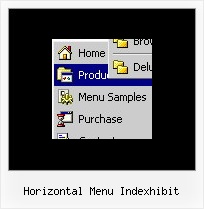Recent Questions
Q: I still do not understand your answer about the simple java menu arrows, which work in preview, but not on the website. The html is correct.
A: You have
var arrowImageMain=["ss.files/arrow_sub5.gif","ss.files/arrow_sub5.gif"];
in your data js, so the arrows must be here
http://domain/ss.files/arrow_sub5.gif
you arrows is here
http://domain/menu/ss.files/arrow_sub5.gif
You can use
var pathPrefix_img="menu/";
or change paths here
var arrowImageMain=["ss.files/arrow_sub5.gif","ss.files/arrow_sub5.gif"]; --> menu/ss.files/arrow_sub5.gif
Q: I am ready to buy, I have downloaded the trial version and really like the way it sets up. Only one problem is the java script for menu making my page load slow. Is there anything I can do to make it faster? I would like to buy this software and finish my project today if you can help please.
A: If your menu is very large you can try to use AJAX technology:
http://www.deluxe-menu.com/ajax-technology-menu-sample.html
Q: I am having an issue using Deluxe Menu with Netscape 7 and cross-frame support across domains. Everything works fine in IE however when I mouse over the top menus they do not adjust the size of the frame when looking at a page from another domain with Netscape. I have checked, and the submenus do appear when I increase the size of the top frame. How do I get the menu to function the same in Netscape or have it function like it does when it’s all in the same domain?
A: The menu will work correctly in the cross-frame mode if you load pages into the sub frame from the same domain.
If you load pages from another domain submenus won't be shown in the subframe - they will be shown in the frame with the top-menu.
It's caused by a security policy of browsers - a script can't modify a content of pages from another domain.
More info about cross-frame mode you can find here:
http://deluxe-menu.com/cross-frame-mode-sample.html
Q: I just purchased your multiple site bundle and have a menu question.
I need to create a menu for a site that has the top level menu have no border but I want any of the sub menu popups to have a border around them (or a different background color for the menu area for the popup). I can not see a way to do this? If a put a menu border on it appears on both the top level and any submenu popups.
A: You should use Individual Item Styles.
You should set the following parameters:
1) var menuBorderWidth=0;
2) Create Submenu Style
var menuStyles = [
["menuBorderWidth=1","menuBorderStyle=solid","menuBorderColor=#7E5927"], //style 0
];
You can do it in Deluxe Tuner. Click "Edit Individual Styles" and thenchoose "Submenu Styles" tab.
3) Assign Individual Style for your submenus.
You can assign them only for the first item in each submenu.
For example:
var menuItems = [
["Home","testlink.html", "", "", "", "", "", "", "", ],
["Product Info","", "default.files/icon1.gif", "default.files/icon1o.gif", "", "", "", "", "", ],
["|Features","testlink.html", "default.files/icon2.gif", "default.files/icon2o.gif", "", "", "", "0", "", ], //style 0
["|Installation","", "default.files/icon2.gif", "default.files/icon2o.gif", "", "", "", "", "", ], ["||Description of Files","testlink.html", "default.files/icon6.gif", "default.files/icon6o.gif", "", "", "", "0", "", ], //style 0
["||How To Setup","testlink.html", "default.files/icon6.gif", "default.files/icon6o.gif", "", "", "", "", "", ],
["|Parameters Info","testlink.html", "default.files/icon2.gif", "default.files/icon2o.gif", "", "", "", "", "", ],