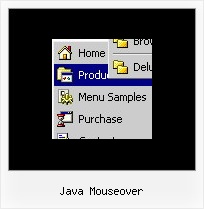Recent Questions
Q: I was trying out the Vista samples and was able to change the sub-item font size but not the cascade menu javascript item(s) font size. Is this by design?
A: You should change font for the main items in the Individual Styles.
var itemStyles = [
["itemWidth=92px","itemBorderWidth=0","fontStyle=normal 11pxTahoma","fontColor=#FFFFFF,#FFFFFF","itemBackImage=data-vista-03.files/btn_magentablack.gif,data-vista-03.files/btn_magenta.gif"],
];
Try that.
Q: On the home page, when using Opera, and I have a report from a user who viewed the site with Safari, that the home page dhtml select menu did not work, but the subsequent pages did. I have no problem when using Internet Explorer, and I have not yet tested the site with Firefox. Do you have an idea what may be causing this behavior, and how to fix it?
A: Try to add the following style to your TD tag.
<TD id=navborder vAlign=top width=200 style="z-index: 10; position: relative;">
Q: When set up link by using Tuner app, it point to different dir.
For example I set to: c:\test(HTMLfolder)\Test Link\IntrAC-DC.swf,
then Tuner sets: ["|||||Item b SWF","Test Link/IntrAC-DC.swf", , , , "_parent", , , , ],
It does not work until I move linked files to “c:\test(HTMLfolder)\data-samples\Test Link”
A: Try to set the following parameters
var pathPrefix_img="";
var pathPrefix_link="";
Q: Would it work to put the javascript command in the dhtml context menu Link entry so that when a person clicks on the menu item, he navigates to the webpage specified in the onclick?
A: Actually you can use your own Javascript code instead standard links and html code inside item text. For example:
var tmenuItems = [
["text", "javascript:window.location.href=myvalue"]
];
or
var tmenuitems = [
["Table of Contents
", ""]
];