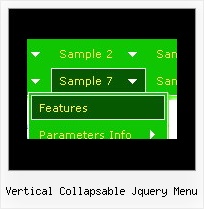Recent Questions
Q: I am having trouble getting my tabs to link to a div id...should I beusing a certain target? I have attached my html file and data.js file.The links won't work.
A: You can use links if you have
var tabMode=1;
only.
If you have
var tabMode=0;
You should use the ID of the DIV.
Q: We have a problem. If the "sub menus" open downward (in a horizontal menu) and there is Flash under it, the menu disappears. It goes BEHIND the flash and can't be seen.
Is there a fix for this?
I honestly don't recall it happening before but it now does. I probably didn't pay attention. Thank you!
A: Please, check that you've set the following parameter:
var dmObjectsCheck=1;
Please, use dmenu_add.js file.For more info, please, see:http://deluxe-menu.com/objects-overlapping-sample.html
Q: Earlier today I bought your Deluxe Tabbed Menu software. I "nearly" have the menu I want working, but my problem is that the sub menus I have created in my java script tabs disappear very quickly after being clicked. I want these sub-menus to stay when.
The website that I have developed the menu for can be seen at www.domain.ie/index.php I have sub menus created for the About, Courses & Contact Us items, but as mentioned these disappear very quickly.
FYI, I call the data.js menu file from an include file in the webpages. I don't know if this has anything to do with my problem.
A: That is happen because you have links for the top items with subitems:
About Us
Courses
Contact Us
Actually it is not correctly to use links for items with subitems. Youshould use these items to open subitems only.
But if you want to use links for them you should set the correctpressed item for this page, for example for
http://www.domain.ie/about.php
you should set
var bselectedItem=2;
http://www.domain.ie/courses.php
you should set
var bselectedItem=6;
Deluxe Tabs doesn't support API functions which can return theselected tab aslo.
You can set "bselectedItem" and " var bselectedSmItem" parametersbased on your link before you call your data file.
For example, move " var bselectedItem" and " var bselectedSmItem" parametersfrom your data file to your code.
<TD vAlign=top align=left>
/* Select Tab */
<script type="text/javascript" language="JavaScript1.2">
var bselectedItem=<?php echo $seltabs; ?>;
var bselectedSmItem=<?php echo $selsmtabs; ?>;
</script>
<SCRIPT src="data.js" type=text/javascript></SCRIPT>
</TD>
You should define seltabs and selsmtabs using server side script.
You can also set it on every page before you call data.js file, forexample:
<TD vAlign=top align=left>
/* Select Tab */
<script type="text/javascript" language="JavaScript1.2">
var bselectedItem=4;
var bselectedSmItem=3;
</script>
<SCRIPT src="data.js" type=text/javascript></SCRIPT>
</TD>
Q: I can not figure out why my submenus are not opening next to the javascript menu horizontal? I have included a picture so you can see what I am talking about. When I am in the turner program they pop up just fine but on my website they don't.
A: See, the problem is that the script can't get css properties of the object if they are described in separate .css block (or file).In other words, you can't get the value of "POSITION: absolute" attribute of the object if the object doesn't have this property within inline style (style="POSITION:absolute;"). To get the value you should move .css style into style="" attribute.
Please, try to add your
css file -> inline css, for example:
You should add style="POSITION: absolute; TOP: 0px"
to the
<div id=div_name>
So, you'll have:
<DIV id=div_name style="POSITION: absolute; TOP: 0px">
Try that.