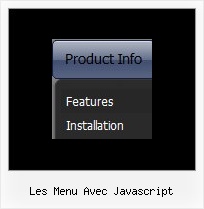Recent Questions
Q: Hi there. I am evaluating your tabs before I purchase and I ran into a small problem. If I can get this resolved I am ready to purchase.
I need to be able to execute some javascript when I click on a tab. What I am planning on doing is I want to dynamically set the location.href property of an iFrame located inside of a content div.
I can't figure out how to do it. Any help will go a long way for me to decide to purchase. Thanks!
A: You can use your own javascript functions in the menu items.
You should paste "javascript:some_function()" into item's link field, for example:
["tab text","javascript: window.open('test.html', 'frameName')", ...],
or
["tab text","javascript: getURLForFrame()", ...],
Try that.
Q: I have a issue involving the location of the files.
What is the correct method of referencing the webroot (document root) in the deluxe tuner?
I ask because I have some pages that are in a sub folder on the server.
eg. index page is http://www.domain.com/index.html
but another page might be at
http://www.domain.com/somedir/somepage.html
And then the references do not work.
Currently I am editing the data.js file after saving it in deluxe tuner.
A: If you want to use relative paths you should write your links in thefollowing way.
If you have, for example such file structure:
deluxe-menu_files/
dmenu.js
data.js
images/
html_pages/
page1.html
page2.html
index.html
So, you should write write all your paths concerning index.html file.
For example, you paths will be:
["HOME","html_pages/page1.html", , , , "_self", "-1", , , ],
["ABOUT US","html_pages/page2.html", , , , , , , , ],
Unfortunately, Deluxe Tuner can't do it automatically. You shouldcorrect your paths manually.
You can use additional parameters to make menu paths absolute:
var pathPrefix_img = "http://domain.com/images/";
var pathPrefix_link = "http://domain.com/pages/";
These parameters allow to make images and links paths absolute.
For example:
var pathPrefix_img = "http://domain.com/images/";
var pathPrefix_link = "http://domain.com/pages/";
var menuItems = [
["text", "index.html", "icon1.gif", "icon2.gif"],
];
So, link path will be look so:
http://domain.com/pages/index.html
Images paths will be look so:
http://domain.com/images/icon1.gif
http://domain.com/images/icon2.gif
Please, try to use these parameters.
Q: As a part-time webdeveloper I have gotten very interested in your product. I really appreciate a number of things
- it's very flexible
- it's very easy to work with
- examples nicely show the capabilities
But I have a couple of questions:
- When opening a menu, there is an option for keeping the menu-item that has been pressed hightlighed (so that the user can see what he/she pressed). Is it possible, programmatically, to decide when this highlighting should be removed? The scenario is that, when a menu-item is clicked the used might browse for a couple of pages within the context defined by the menu-item, but when the user leaves, the menu-item should no longer be highlighted. I will (programmatically) decide the context, but is it possible for me to interact with the menu, and for example decide explicitly which menu should be highlighted?
- Our design department would like the menu containing the elements: "Skovdrift, Juletreer, Skovrejsning, etc". Please notice that "Brende" is supposed to show a menu item that is hightlighted. Is is possible to create this menu such that it is dynamic and each item is text-based (and not based on two pictures for each menu-entry: hightlighted and not)? I've been wondering how to solve this problem, but I cannot figure out a solution. The problem that I is stuck at, is how organise this speciel "frame" around each menu-element. Something that be partly accomplished using "arrowImageMain", but that does not bring me all the way. Please notice that the menu-items might not have any sub-menu.
A: I suppose that you're saying about
var pressedItem=-2;
Defines an item that will appear in the highlighted state
(-2 - normal mode, -1 - toggle mode is active, but highlighted item not defined, 0,1,2,3,... - # of pressed item including separators)
This parameter will not approach you.
You should set a pressed item using Javascript API:
function dm_ext_setPressedItem (menuInd, submenuInd, itemInd, recursion)
Sets a current pressed item.
menuInd - index of a menu on a page, >= 0.
submenuInd - index of a submenu, >= 0.
itemInd - index of an item, >=0.
recursion = true/false - highlight parent items.
But notice, to use dm_ext_setPressedItem() you should know ID of selected item and subitem.
You can't get this ID after you reload your page. That is why you should write your own code on PHP.
Q: Could you please just help me - I have been using quirks mode to create our customer sites and would now like to start using a proper doctype like:
But when I change it, all the down menus dhtml break on the sites.
A: Try to specify all units in "px":
var itemPadding="3px";
var itemStyles = [
["fontStyle=normal 11px Lucida SansUnicode","fontColor=#FFFFFF,#FFFFFF","itemBackColor=#DE2829,#C62829","itemBorderWidth=0",
"itemBorderColor=#FFFFFF,#C21212","itemBorderStyle=solid,solid",
"itemBackImage=blank.gif,blank.gif","itemWidth=160px"], ["itemWidth=129px"],
];
var menuStyles = [
["itemSpacing=0", "itemPadding=8px"]
];