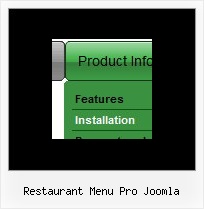Recent Questions
Q: Is it possible to dynamically generate new popup window"on the go"?
We want several popups to appear. We have tried to automagically assigna random name, but without success, the show() command kills the commands and just redirects.
A: You can do it in two ways:
1) Call different data files with DIFFERENT winID:"window1"!
2) Call only one data file and use deluxePopupWindow.open() function to open your windows:
<a href="javascript:;" onclick="deluxePopupWindow.open('window1', 'Content1 Content1', 'Window1','width=220,height=100,resizable,scrollbars=no,middle,right,fade-effect','windowsvista_graphite')">
Click Here to see a chase1 sample
</a>
See more info:
http://deluxepopupwindow.com/window-installation-info.html
http://deluxepopupwindow.com/samples.html
Q: Is there a way to capture which dhtml web menu item was clicked and store that information into a database?
A: See how you can find the ID of the clicked item:
var menuItems = [
["Home","javascript:alert(itVar.id)", "", "", "", "_self", "3"],
Q: What do you recommend for "remembering" the tab in the js tab menu,
so that when the page reloads the correct tab is highlighted.
A: Deluxe Tabs doesn't support API functions which can return theselected tab aslo.
You can set "bselectedItem" and " var bselectedSmItem" parametersbased on your link before you call your data file.
For example, move " var bselectedItem" and " var bselectedSmItem" parametersfrom your data file to your code.
<TD vAlign=top align=left>
/* Select Tab */
<script type="text/javascript" language="JavaScript1.2">
var bselectedItem=<?php echo $seltabs; ?>;
var bselectedSmItem=^lt;?php echo $selsmtabs; ?>;
</script>
<SCRIPT src="data.js" type=text/javascript></SCRIPT>
</TD>
You should define seltabs and selsmtabs using server side script.
You can also set it on every page before you call data.js file, forexample:
<TD vAlign=top align=left>
/* Select Tab */
<script type="text/javascript" language="JavaScript1.2">
var bselectedItem=4;
var bselectedSmItem=3;
</script>
<SCRIPT src="data.js" type=text/javascript></SCRIPT>
</TD>
Q: I need to include background images for my navigation, so I put them in the same folder where the "data.js" file can be found. I am using the deluxe tuner in order to call these files and it looks great in the preview. As soon as I save the file and load it in the browser, the background images are missing.
Your solution refers to creating absolute paths using
var pathPrefix_img = "http://domain.com/images/";
I have implemented this solution but I still think the problem persists.
A: Now you set pathPrefix parameter:
var pathPrefix_img = "http://www.domain/folder/menudir/dataAlumni.files/";
And you have such images paths, for example:
var arrowImageSub=["dataAlumni.files/submenuIconOff.gif","dataAlumni.files/submenuIconOn.gif"];
So you have such paths for arrows:
http://www.domain/folder/menudir/dataAlumni.files/dataAlumni.files/submenuIconOff.gif
It is not right.
You should write your paths so:
var arrowImageSub=["submenuIconOff.gif","submenuIconOn.gif"];
Please, correct it.