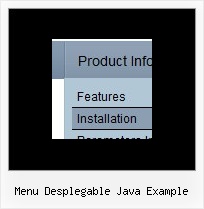Recent Questions
Q: I downloaded the new version of dhtml menu source code copied the files over to my folder this menu was made with3.0 the files I copied over is 3.2 and now I get an error.
A: Now you have:
var fontStyle=["nirmal 12px Trebuchet MS, Tahoma","nirmal 12px Trebuchet MS, Tahoma"];
It is not correct. You should write:
var fontStyle=["normal 12px Trebuchet MS, Tahoma","normal 12px Trebuchet MS, Tahoma"];
Q: Hello. We need some tech support regarding our deluxe menu.
All of our pages that have the menu code on them are suddenly giving status bar errors that say: "Done, but with errors on page"
When pulling up the error details, the dialog says:
Line: 2
Char: 1
Error: Syntax error
Code: 0
On pages that do not have the menu at all, we're not getting the error.
A: Now you have such code:
<SCRIPT LANGUAGE="" type="text/javascript">
<!--
var dmWorkPath = "menu/";
function MM_preloadImages() { //v3.0
var d=document; if(d.images){ if(!d.MM_p) d.MM_p=new Array();
var i,j=d.MM_p.length,a=MM_preloadImages.arguments; for(i=0; i if (a[i].indexOf("#")!=0){ d.MM_p[j]=new Image; d.MM_p[j++].src=a[i];}}
}
//-->
</SCRIPT>
So, your menu cannot find var dmWorkPath = "menu/"; parameter on yourpage.
Try to write your code in the following way:
<SCRIPT type="text/javascript"> var dmWorkPath = "menu/";</script>
<SCRIPT LANGUAGE="" type="text/javascript" src="menu/dmenu.js"></SCRIPT>
<!-- (c) 2006, http://deluxe-menu.com -->
Q: Also once you click a link and go to a new page, how do you get the java choice menu tab for that new page to stay the highlighted one?
A: Deluxe Tabs doesn't support API functions which can return theselected tab aslo.
You can set "bselectedItem" and " var bselectedSmItem" parametersbased on your link before you call your data file.
For example, move " var bselectedItem" and " var bselectedSmItem" parametersfrom your data file to your code.
<TD vAlign=top align=left>
/* Select Tab */
<script type="text/javascript" language="JavaScript1.2">
var bselectedItem=<?php echo $seltabs; ?>;
var bselectedSmItem=<?php echo $selsmtabs; ?>;
</script>
<SCRIPT src="data.js" type=text/javascript></SCRIPT>
</TD>
You should define seltabs and selsmtabs using server side script.
You can also set it on every page before you call data.js file, forexample:
<TD vAlign=top align=left>
/* Select Tab */
<script type="text/javascript" language="JavaScript1.2">
var bselectedItem=4;
var bselectedSmItem=3;
</script>
<SCRIPT src="data.js" type=text/javascript></SCRIPT>
</TD>
Q: I know I can fix the width of the entire (horizontal) menu. But is there a way to fix the width of each Item in the menu? I would like each Item to be the same width.
A: Please, try to specify units in "px", for example.
var menuWidth = "600px";
It's necessary to specify exact value for Mozilla browsers. It helpsto position menus correctly.
Try to set individual style for item width:
var itemStyles = [
["itemWidth=120px"],
];
var menuItems = [
["Text1","", "data.files/products.gif", "data.files/products_mo.gif", "Products", "_self", "0", , , ],
["Text2","", "data.files/products.gif", "data.files/products_mo.gif", "Products", "_self", "0", , , ],
["Text3","", "data.files/products.gif", "data.files/products_mo.gif", "Products", "_self", "0", , , ],
["Text4","", "data.files/products.gif", "data.files/products_mo.gif", "Products", "_self", "0", , , ],
["Text5","", "data.files/products.gif", "data.files/products_mo.gif", "Products", "_self", "0", , , ],
...