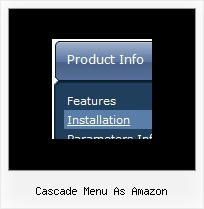Recent Questions
Q: What can I tell people who aren't seeing their drop-down menu? For example, I have a client who can't see his on his machine, while I can on see the menu on one of my machines but not the other.
Please advise what makes the difference and how to correct the problem.
A: When your security settings in IE doesn't allow Javascript onpages you load you can't see a dynamic page content. So, you cannotsee your javascript menu at all.
There is no way to enable these preferences automatically, in othercase there are no reasons to create security preferences.
You can use search engine friendly code, so you'll see all yourlinks (for the main items and submenus) when your security settings in IE doesn't allow Javascript.
You can generate search engine friendly code.
Deluxe Menu is a search engine friendly menu since v1.12.
To create a search engine friendly menu you should add additional html code within your html page:
<div id="dmlinks">
<a href="http://deluxe-menu.com">menu_item_text1</a>
<a href="http://deluxe-tree.com">menu_item_text2</a>
...etc.
</div>
To generate such a code use Deluxe Tuner application.
You can find this GUI in the trial package.
Run Tuner, load your menu and click Tools/Generate SE-friendly Code (F3).
Q: I have a new poblem. The submenus of my dropdown menu php are going up instead of down.
A: You should set the following parameter:
var subMenuVAlign="top";
Q: I am trying to figure out how to specify the css for the top css dropdown menu.
I saw this in some of the example code, but there was nothing similar in Deluxe Tuner
var itemStyles = [
["CSS=topItemNormal,topItemOver","CSSText=topItemTextNormal,topItemTextOver" ],
];
var menuStyles = [
["CSS=topMenu"],
];
I tried adding the above to my js code, but it didn't work. I can get it to work in non-css through Deluxe Tuner.
I am trying to draw a white border around the blue css dropdown menu
.topMenu
{
background-color:Blue;
border-width: 1px;
border-style: solid;
border-color: White;
}
/* Style for submenus */
.submenu
{
}
/* Style for top items: normal state */
.topItemNormal
{
background-color:Blue;
color:White;
text-decoration: none;
text-transform:none;
font-weight:normal;
FONT-SIZE: 11pt;
FONT-FAMILY: Verdana, Arial;
width:100%;
padding:2px 4px;
}
A: var itemStyles = [
["CSS=topItemNormal,topItemOver","CSSText=topItemTextNormal,topItemTextOver"],
];
var menuStyles = [
["CSS=topMenu"],
];
The following code is Individual Styles. You can edit them in DeluxeTuner.
Open your data file, click "Edit Individual Styles..." button on themain window. And create individual item style and individual submenustyle. Then you should assign these styles to your items.
See more info about Individual Styles here:
http://deluxe-menu.com/individual-styles-sample.html
Q: Now it works fine in Firefox and mostly in IE.... Only problem... In IE...
When the page with dhtml tab menu first loads ... It does not load the content of the first DIV....
It's fine in Firefox...now IE just does not load the first div... I've tried added a JS function to set to visible the first DIV onLoad...but that does not work either...
Is there anyway to hard-code in ...to set the first DIV to visible?
A: I've just checked your website. Your dhtml tab menu work correctly.
You should check that you use correct value of
var bselectedItem=1;
parameter.
That is mean that second item in menuItems array will be highlighted.
["-","", "", "", "", "", "", "", "", ], //0
["About","content1", "", "", "", "", "", "", "", ], //1
["FAQs","content2", "", "", "", "", "", "", "", ], //2
["Before & Afters","content3", "", "", "", "", "", "", "", ], //3
["Pre/Post Care","content4", "", "", "", "", "", "", "", ], //4
["Special Offers","javascript:location.href = '../specials/index.htm'", "", "", "", "", "", "", "", ], //5
Now you have also:
<script type="text/javascript" src="data-deluxe-tabs.js"></script>
<table cellpadding="0" cellspacing="0" border="0" width="500">
<tr>
<td align=center valign=top>
<table cellpadding="0" cellspacing="0" border="0" width=500 height=250 align=center>
<tr>
<td valign=top height=1>
<script type="text/javascript" src="../scripts/templates/tabs-opera.js"></script>
</td>
</tr>
I think that it is not correct. You should write:
<table cellpadding="0" cellspacing="0" border="0" width="500">
<tr>
<td align=center valign=top>
<table cellpadding="0" cellspacing="0" border="0" width=500 height=250 align=center>
<tr>
<td valign=top height=1>
<script type="text/javascript" src="data-deluxe-tabs.js"></script>
</td>
</tr>