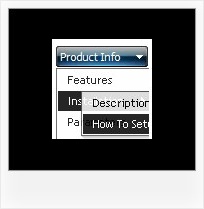Recent Questions
Q: We're interested in the pop up menu (context menu) you offered. Is it possible to generate multiple context menus at the same page?
Is the context menu also 508 compliant, in other words, keyboard accessible?
A: Yes, you can use as many context menus as you want on the same page.
You should call your data files at first
<script type="text/javascript" src="data-deluxe-menu.js"></script>
<script type="text/javascript" src="data-deluxe-menu1.js"></script>
<img src="deluxe-menu.files/logo_w.gif" onClick="return dm_popup(0, 1000, event);" style="cursor: pointer;"> //1st menu
<img src="deluxe-menu.files/logo_w.gif" onClick="return dm_popup(1, 1000, event);" style="cursor: pointer;"> //2nd menu
You can use keyboard in context menus but you have to click (or hover) the image. And only after your subitems appear you can press "Ctrl+F2" and arrow keys to navigate themenu.
But if you have multiple menus on one page and use keystrokes support you can navigate only the first menu.
Q: I am just in the process of evaluating your deluxe menus product for possible purchase.
I have installed the product and i am using the Deluxe Tuner product to create my menus based on the Vista 3-08 template.
I save the project and it adds the .js files in the correct location ( all under Menu folder in my project), but none of the images for the top level menu are copied (btn_red.gif or btn_red2.gif).
So when i run my website, i see the drop down menus but no header menu images (see attached image).
What image files need copying to which location in my websites main folder?
A: When you save your menu in Deluxe Tuner (use "Save as..." or "Exportto HTML" functions) you'll get a folder with all engine files(dmenu.js, dmenu_add.js ...) and all images.
So, for Vista Style 3-08 template you'll have the following images:
arr_white.gif
arrv_white.gif
blank.gif
btn_red.gif
btn_red2.gif
You should copy folder with all these files on your server.
Q: I want to use
function dtreet_ext_userRightClick(itemID) {
alert(itemID[0]); ???
return false;
}
But how do I refer to tmenuItems array using itemID in the javascript?
For example, if I want to pop a link text, should I use alert(itemID[0]))?
It doesn't work.
Please let me know how I refer to the menu.
A: You should use the following function to get item's info:
dtreet_ext_getItemParams (0, itemID);
For example:
<script type="text/javascript">
function dtreet_ext_userRightClick(itemID)
{ var link = [];
link = dtreet_ext_getItemParams (0, itemID);
//Returns item parameters in the array:
// [item_id, index_within_submenu, parentID, level, has_child, child_count, expanded, text, link, target, tip, align, icons, hidden, disabled, visible]
alert(link[7]);
return false;
}
</script>
Q: When using javascript pop window is it possible to gray out the page except pop up so users can't use any controls until they close pop up window?
A: Try to set that parameter:
modal:1,