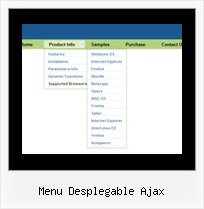Recent Questions
Q: I am putting your deluxe menu on our pages but if I do not put the menu on top, then it the sub menus appear on opposite direction (from bottom to top.) So instead of dropping down, they drop up.
We do not want this to happen. Can you please let me know how to resolve this issue?
Mouseover menu submenu drops up unless you scroll down or put the menu on top.
A: See if your submenu has a big height and there is no enough room under the menu to showthe whole submenu the submenu will be shown above the menu (if there is enough space toshow the whole submenu).
You can set exact height for the submenus, so they will go in the place under the menu.Q: Working with dhtml tab menu, how do you place content under them?
A: You should paste your content in the <div> .. </div> tags.
<div id="content1" style=" visibility: hidden;" class="tabPage">
<p align=center><img src="img/logo_DM.gif" width=262 height=56 alt="Deluxe-Menu.com"></p>
</div>
<div id="content2" style="visibility: hidden;" class="tabPage">
<p align=center><img src="img/logo_DT.gif" width=262 height=56 alt="Deluxe-Tree.com"></p>
</div>
<div id="content3" style=" visibility: hidden;" class="tabPage">
<p align=center>>img src="img/logo_DTabs.gif" width=254 height=58 alt="Deluxe-Tabs.com"></p>
</div>
Q: I am looking for a way to use "position:fixed; in order to keep mydropdown menu javascript at the top of the screen when scrolling down.
A: You should use floating feature to keep your menu at the top of thescreen when scrolling down.
See more info here:
http://www.deluxe-menu.com/floatable-menu-sample.html
Q: The contact page drop down menu examples would not work with the Firefox browser. And the submenu would show a white bg in the Internet Explorer browser.
A: Your color parameters are incorrect:
var itemBackColor=["91C24D","8B3A96"];
var itemBorderColor=["ffffff","ffffff"];
You should write them in the following way:
var itemBackColor=["#91C24D","#8B3A96"];
var itemBorderColor=["#ffffff","#ffffff"];