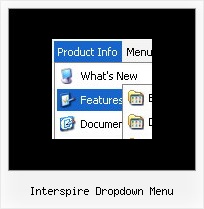Recent Questions
Q: Is there a way to keep global nav image highlighted (rollover image) if click on subnav link?
A: You should write your own code on PHP.
To use dm_ext_setPressedItem() you should know ID of selected item and subitem.
You can't get this ID after you reload your page.That is why you should write your own code on PHP.
Q: Now I need to work out how to add multiple java menu examples to a page? Are you able to reference these separately - is this possible.
A: You can add as many java menu examples as you want on the one page.
You should call
<SCRIPT type=text/javascript> var dmWorkPath = "data.files/";</SCRIPT>
<SCRIPT src="data.files/dmenu.js" type=text/javascript></SCRIPT>
and then call your data files:
<SCRIPT src="data.files/data1.js" type=text/javascript></SCRIPT>
<SCRIPT src="data.files/data2.js" type=text/javascript></SCRIPT>
<SCRIPT src="data.files/data3.js" type=text/javascript></SCRIPT>
<SCRIPT src="data.files/data4.js" type=text/javascript></SCRIPT>
Q: We really like the DHTML Rollover Movable Menu and would like to use it for one of our websites.
Could you please let us know if it is customizable and the costs for the same?
A: See more info here:
http://www.deluxe-menu.com/movable-menu-sample.html
To use Deluxe Menu (movable feature) you should buy license or DeluxeMenu (single site, multiple site or developer license)
Deluxe Menu Single Website License - $39.95
Deluxe Menu Multiple Website License - $99.95
Deluxe Menu Developer License - $299.95
See more info here:
http://www.deluxe-menu.com/order-deluxe-menu-purchase.html
Q: I'm trying to display the submenus to the left of the menu. I searched your questions and found one that said to use the following:
var smViewType=2;
I added this but it didn't do anything.
A: Try to use this parameter:
var subMenuAlign = "left";