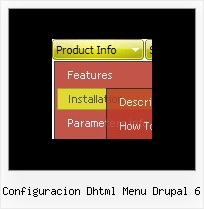Recent Questions
Q: We've used your deluxe menu on a few sites without any issues. We are trying a new site javascript menu system now and having an issue with beforeItemImage and afterItemImage. Below is our data javascript class. The dropdown seems fine in Firefox but the before and after Images are not showing up in Internet Explorer.
We've tried a number of things and can't quite get the tabbed corners in IE. Any suggestions would be greatly appreicated, we need to get this menu live soon for a client of ours. Thank you in advance.
A: Try to specify width and height parameters:
var beforeItemImageW="6";
var afterItemImageW="6";
var beforeItemImageH="19";
var afterItemImageH="19";
We've checked your page in IE6, IE7, IE8. All images displayed correctly.Q: I've spent the last 30 minutes or so looking for samples on how to create a simple pop up window. I downloaded the trial, put in the html, saved the js file, etc etc. But there is no sample so I can't see exactly how to do the html.
Like, in the tuner it says to enter the ID of the link. What is this? where do I put the onClick code? where can I find the onClick code? There is a lot of info missing here.
Please send a simple template so I can see how a popup is done. Not a menu, just a popup.
A: > But there is no sample so I can't see exactly how to do the html.
You should create the pop up window in Deluxe Tuner and export it in the HTML page "File/Export/To HTML".
See more info about installation here:
http://deluxepopupwindow.com/window-installation-info.html
> where can I find the onClick code?
See you can show the popup window when you hover, click or mouseout on some elements on yourpage. For example you've added an image in your html page. You should specify the ID for it, for example:
<p><img id="open_popup" border="0" src="images/submenu-bg.gif" width="170" height="29"></p>
So, in the Deluxe Tuner you should enter 'open_popup' object ID in the onMouseOver,onClick or onMouseOut fields.
Actually you can assign id to any object on your page manually. You should specify ID's - id="xxxx"for <a>, <div>, <img> ... tags.
If you want to show the popup when your page loads you should leave these fields empty:
onMouseOver:"",
onMouseOut:"",
onClick:"",Q: I have tried changing every menu variable I can see to make the actual iconbackground a different color than the menu items background with no success.Is this possible?
I would like the icon background to change with the alternating colors byrow .. and I know how to do this. but when I do it .. all the menus andsubmenus also change and I would like their background to stay white.
A: Yes, it's possible.
You should use an individual style for icon item, please see
deluxe-menu.com/individual-styles-sample.html
deluxe-menu.com/individual-submenu-styles-info.html
Q: My slide drop down menu appears at the top of the page rather than in the cell in which I placed it
A: You're using absolute position for the menu now:
var absolutePos=1;
You should use the relative position:
var absolutePos=0;