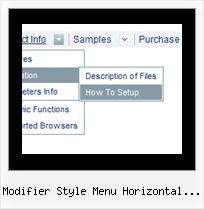Recent Questions
Q: Is there any way to have a floating menu float in relation to the centre of the screen (not the left of the screen). I have a centre based website. When I use the floating menu and view the site on different screen sizes, the floating menu appears in different places on the x scale. For example, I would like it 20 percent from the edge of my centre based webpage, not 20 percent from the left of the screen. I want the menu to appear on the same horizontal place on my webpage (which is centre based)
A: No unfortunately it is not possible to write
var posX="50% - 20";
You should adjust your coordinates to center the menu with absoluteposition.
Q: Is it possible to place the icons on the right side of the menu items for the navigation bar script?
A: Unfortunately there is no such option. But you can use html code inside item's text, forexample:
["Purchase <img src='default.files/icon1.gif'>","http://deluxe-menu.com/order-purchase.html", "", "", "", "_blank", "", "", "", "", "", ],
Q: Could I create a function that displays thetab that the user clicked in the left tab menu.
These tabs are all within the same window, sothe page will always be the same.
Just need a function to make differenttabs appear.
A: Unfortunately Deluxe Tabs doesn't support API functions now.
You can use the following function to open specific tab:
dtabs_itemClick(menuInd,itemInd);
where
menuInd - index of a tab menu on a page, >= 0.
itemInd - index of a item, >=0.
For example:
<DIV onClick="dtabs_itemClick(0,2)" style="width: 200px; border: 2px solid #000;">Click to open the third tab</DIV>Q: I am designing a tree menu. I want the text blue on a transparent background. What parameter do I change to set the transparent background in expanding dhtml menu?
A: You should set the following parameters:
var tmenuBackColor="transparent";
var titemBackColor=["transparent","#D5E8FF"];