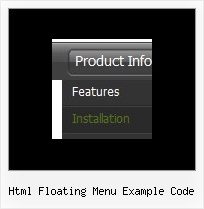Recent Questions
Q: Shall I have to call the main egine file of the javascript menu maker - dmenu.js twice if I want to install two menus on the page.
The second script:
<script type="text/javascript" src="datatopnav.files/dmenu.js"></script>
Is for the top navigation menu, the datahscounseling is for the side menu. If I delete that line won't my top navigation be gone?
A: No, when you have several menus on the same page you should calldmenu.js file only once and then call several data files.
You should install the menus in the following way:
<head>
...
<noscript><a href=http://deluxe-menu.com/>Javascript Menu Maker by Deluxe-Menu.com</a></noscript>
<script type="text/javascript"> var dmWorkPath = "datahscounseling.files/";</script>
<script type="text/javascript" src="datahscounseling.files/dmenu.js"></script>
<script type="text/javascript" src="datatopnav.files/dmenu.js"></script>
<!-- (c) 2007, http://deluxe-menu.com -->
...
</head>
<body>
...
<TD height=25 colSpan=3 class=style1>
<script type="text/javascript" src="datatopnav.js"></script></TD>
...
<td width="180" height="307" rowspan="2" valign="top" bgcolor="ffffff"><div align="left">
<script type="text/javascript" src="datahscounseling.js"></script></DIV>
...
</body>
Both menu will work correctly in that case.
See the example I've sent you. It works fine.
You can find more info about installation of several menus on thesingle page:
http://deluxe-menu.com/installation-info.htmlQ: I am trying to create a tab menu and I have some questions. I want a tab menu that has four tabs. Each tab is a different image, the normal and hover state uses the same image and the selected state uses a different image. This will be applied to all four tabs. All the tabs will not have any text on them because the image will already have text on it. This tab menu will not have a submenu but will use <div id> tags to populate information when a certain javascript menu master tab is selected.
I am having difficulty trying to create this type of tab menu to work with the Deluxe Tuner. Each time I try to make an image as a tab that image is applied to all javascript menu master tabs which I do not want. I want each tab to have a different image.
Please advice how I can do this.
A: If you want to use different images you should use Individual ItemStyles and assign them for your tabs.
var bstyles = [
["bitemBackImage=deluxe-tabs.files/style04_n_back.gif,deluxe-tabs.files/style04_s_back.gif, deluxe-tabs.files/style04_s_back.gif","bbeforeItemImage=deluxe-tabs.files/style04_n_left.gif, deluxe-tabs.files/style04_s_left.gif,deluxe-tabs.files/style04_s_left.gif", "bafterItemImage=deluxe-tabs.files/style04_n_right.gif, deluxe-tabs.files/style04_s_right.gif,deluxe-tabs.files/style04_s_right.gif"],
["bitemBackImage=deluxe-tabs.files/style04_2_n_back.gif,deluxe-tabs.files/style04_2_s_back.gif, deluxe-tabs.files/style04_2_s_back.gif","bbeforeItemImage=deluxe-tabs.files/style04_2_n_left.gif, deluxe-tabs.files/style04_2_s_left.gif,deluxe-tabs.files/style04_2_s_left.gif", "bafterItemImage=deluxe-tabs.files/style04_2_n_right.gif, deluxe-tabs.files/style04_2_s_right.gif,deluxe-tabs.files/style04_2_s_right.gif"],
["bitemBackImage=deluxe-tabs.files/style04_3_n_back.gif,deluxe-tabs.files/style04_3_s_back.gif, deluxe-tabs.files/style04_3_s_back.gif","bbeforeItemImage=deluxe-tabs.files/style04_3_n_left.gif, deluxe-tabs.files/style04_3_s_left.gif,deluxe-tabs.files/style04_3_s_left.gif", "bafterItemImage=deluxe-tabs.files/style04_3_n_right.gif, deluxe-tabs.files/style04_3_s_right.gif,deluxe-tabs.files/style04_3_s_right.gif"],
];
var bmenuItems = [
["Item 1","", "", "", "", "", "0", "", "", ], //style1
["Item 2","", "", "", "", "", "1", "", "", ], //style2
["Item 3","", "", "", "", "", "2", "", "", ], //style3
];
Q: I was looking for a feature to reverse the order of items added dynamically to the drop down html menu
I'm not sure where to find it or how to go about getting this new feature incorporated into my code.
Could you please help me and tell me where to go next?
A: To add your items dynamically in the specific position you should usethe following function:
dm_ext_addItemPos(mInd, smInd, iParamsArr, Pos)
where Pos - the position in the menu where you want to add new item(starts with 0).
Check that you have dmenu_dyn.js file in the same folder with dmenu.js
file and set
var dynamic=1;
parameter.Q: My Submenu is faded too quickly if I pull the mouse away from the java drop down menu.
A: You can try to use Deluxe Menu - this is a newer version of DHTMLMenu. You can use the following parameters there:
var smShowPause=200;
var smHidePause=5000;