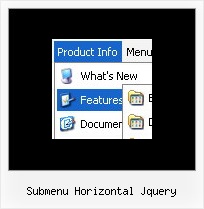Recent Questions
Q: How do I go about using the menu javascripts feature and javascript popup on the same HTML page? I'm getting a Java Error.
A: 1) Notice that you should call dmWorkPath parameter and dmenu.js file only once on yourhtml page.
2) When you have several menus on the same page they have different menuInd (0,1,2,3...)
For example you have:
<script type="text/javascript" src="data.js"></script> //standard menu menuInd=0
...
<script type="text/javascript" src="popup-data.js"></script> //popup menu menuInd=1
You should call your popup in the following way:
<img src="mypic.gif" onClick="return dm_popup(1, 1000, event);">
or
<script type="text/javascript" src="popup-data.js"> </script> //popup menu menuInd=0
...
<script type="text/javascript" src="data.js"></script> //standard menu menuInd=1
You should call your popup in the following way:
<img src="mypic.gif" onClick="return dm_popup(0, 1000, event);">
Q: Submenus of my javascript dynamic menu are opening higher than they should and I cannot figure out why the position setting has no effect.
A: Try to set the following parameter:
var subMenuVAlign="top";
Q: We need to place a vertical menu on the right of our page, and have the subnav options popout on the LEFT of the vertical navbar.
Can you script handle this?
A: Yes, you can create such menu with Deluxe Menu.
Please, see:
http://deluxe-menu.com/ways-showing-submenus-sample.html
You should set this parameter.
Submenus can be shown in 4 ways. More info you can find here:
http://deluxe-menu.com/ways-showing-submenus-sample.html
var smViewType=2;
Q: More importantly, my last tab is showing up as active when the page with java floating menu loads...
A: See the following parameter:
var bselectedItem=0;
You should set index of the item you want to select.