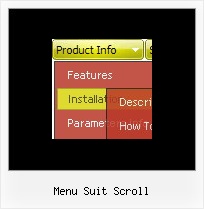Recent Questions
Q: I am having a difficult time trying to integrate your menu into a frame system of my clients. The url that I am testing at is...
I believe that I have followed your instructions to the letter, but can't seem to get the cross-frame system to work. Any help would be appreciated.
A: Please, check dmWorkPath parameter. You should write in the followingway:
<SCRIPT type=text/javascript> var dmWorkPath = "nav_011907_files/";</SCRIPT>
See also how you should write your dm_init function
dm_initFrame("frmSet", 1, 2, 1);
Please, notice also that Deluxe Menu can work within 1 frameset only.
It can't work correctly within nested framesets. It is possible that you'll havesome errors.
Q: I am using cross browser drop down menu and I would like to know how I can make a link which displays its target file in 2 frames at the same time.
The menu is placed on my main page and 2 other frames are placed at the same main page too. I would like to send parameters to the mentioed 2 frames from 1 menu item to 2 frames at the same time.
Is it possible?
A: You should call javascript function onClick
function openlinks()
{ window.open('testlink_1.htm','frame3');
window.open('testlink_2.htm','frame2');
}
["||How To Setup","javascript:openlinks()"],
Q: Is it possible to change the background color of just one of the menu buttons within a javascript expand menu?
A: Yes, it is possible.
Use Individual Item Styles.
Create Individual Item style and assign it to your submenu items usingDeluxe Tuner.
var itemStyles = [
["itemBackColor=#800000,#FF8080"], //style0
];
["Home","testlink.html", "", "", "", "", "", "", "", "", "", ],
["Product Info","", "deluxe-menu.files/icon1.gif","deluxe-menu.files/icon1o.gif", "", "", "0", "", "", "", "", ], //style0
["|Features","testlink.html", "", "", "", "", "0", "0", "", "", "", ],
["|Installation","", "", "", "", "", "0", "", "", "", "", ],
["||Description of Files","testlink.html", "deluxe-menu.files/icon6.gif", "deluxe-menu.files/icon6o.gif", "", "", "0", "0", "","", "", ],
["||How To Setup","testlink.html", "deluxe-menu.files/icon6.gif", "deluxe-menu.files/icon6o.gif", "", "", "0", "", "", "", "", ],
...
Q: When I select something from one of the mouseover menus it takes me to a link on a website,
is it possible to run a javascript instead?
A: Actually you can use your own Javascript code instead standard links and html code inside item text.
For example:
var bmenuItems = [
["text", "javascript:your_code_here"]
];
or
var bmenuitems = [
["<div onClick='urlSubstitution(\'transco/sheet.asp?stype=1\')'>Table of Contents</div>", ""]
];