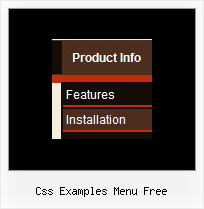Recent Questions
Q: I'm interested in using Deluxe menu for our website. It appearseverything is exactly what I want, but I do have one question.
Can I pass a selection from cascading navigation bar to a form?
A: Deluxe Menus doesn't have such a feature now.
But you are able to paste any html code within items.
For example:
var menuItems = [
...
["<nobr><FORM method=GET action='http://www.google.com/custom'>
<input name='as_q' value='searchthe web' size=15 style='font-size:10'>
<INPUT type=hidden name=cof value='LW:144;L:http://domain.edu/images/sulogo.gif;
LH:45;AH:center;GL:0;S:http://domain.edu;AWFID:e01cb67b8afe383e;'></form></nobr>","",
"images/icons/search.gif", "", "", "", "", "", "", "", "",],
You should write your own code within menuItem.
Q: I am using cross frame menu dropdown. I have three frames: Top, Left and main (middle).
I am using the script and data from your sample file; it works fine. Only problem is submenu is offset to the right. It does not show up exactly down below the top menu.
What could be the problem?
A: Deluxe Menu doesn't work correctly (incorrect submenu position) if youhave complex frame structure.
The problem is in a structure of your frameset.
Mozilla browsers can't determine absolute coordinates for a frame, so submenus drop down with an offset.
You should create, for example, the following frameset structure:
--|------------
| menu
--|------------
|
| submenus
|
Now a top row has 2 columns and all browsers can determine a width of the 1st column in the second row.
You should write init function in the following way in that case:
dm_initFrame("mainframe",1,3,0);
Q: I have created aKaspersky menu, but the links don't work.
A: See, you can use links if you have
var tabMode=1;
only.
If you have
var tabMode=0;
You should use the ID of the DIV.
But you can try to open your pages using different targets in thefollowing way
["tab text", "javascript: window.open('test.html', 'frameName')", ...],
["tab text", "javascript: window.open('test.html', '_self')", ...],
["tab text", "javascript: window.open('test.html', '_blank')", ...],
Where frameName - the name of the frame where to open the page test.html.
Using this method you can create Deluxe Tabs in var tabMode=0; and var tabMode=1;
Q: Normally, when the list of items under a menu is longer (tall) than the browser, the menu will follow (auto scroll) with your cursor.
When I use cross frames, and the list is longer (tall) than the frame area, it will not auto scroll.
Am I missing a setting somewhere?
A: Unfortunately, it is really so.
You can't use "auto scroll" in cross frame mode. You should to scroll your page.