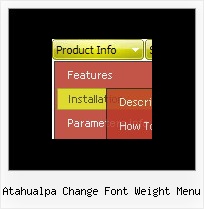Recent Questions
Q: I am in the early stages of desgning a website for a client and am looking for a particular menu script.
I came across your site ad am impressed with the options. However, I am haivng trouble finding something that will do what the client is looking for.
With a horizontal menu bar across the top, a drop down sub-menu appears but the menu items appear side by side insdie of in a column.
I was hopeing that one of your options might be able to handle this type of menu but I do not see that there is a script for it. Is that true or is it possible to achieve this example in a setting in one of your scripts.
A: You can create such menu with Deluxe Menu.
Please, see the attached example.
You should set this parameter:
var smOrientation=1;
You can create any style of the menu.
Please, try the trial version, http://deluxe-menu.com/deluxe-menu.zip
Q: Is it possible to not download (pre-load) the images in the javascript menu array (some attributes in the data.js file ..)?
I would like to download them only on rollover on the submenu... I am aware of the ajax version of the menu, but ....
A: Set the following parameter:
var dm_writeAll=0;
You can also use AJAX feature, see more info here:
http://deluxe-menu.com/ajax-technology-menu-sample.htmlQ: How does the search engine stuff work. A web developer told me to stay away from java script if you want google to recognize your webpage.
Can you comfort me by telling me how it works.
A: Spiders can't read dynamically-generated Javascript code, so theycan't read menu links.
Search engine friendly means that you can add additional html codewithin your html page. You can generate such a code using Deluxe TunerGUI that you can find in the trial menu package. But if you'll use themenu without any additional html code, spider won't see menu links.
Q: I have a question regarding your java dropdown menu. I am evaluating them in order to assess their functionality.
My menu will often have many items, say 100 or so. I would like them to display horizontally, like a grid so they are all visible on one page. Also, they should run alphabetically down each column, then to the next column like a telephone book, not across.
Is this possible with your java dropdown menu?
A: Yes, it's possible, please see an example:
http://deluxe-menu.com/multicolumn-menu-sample.html