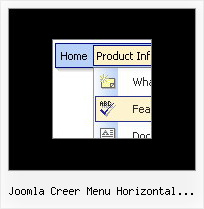Recent Questions
Q: First sorry for my english (I'm french)
Is what the search engines (Googlebot, ...) recognize the links in dynamic html menus?
"deluxe menu" ?
Else Does it has an other solution ?
A: You should generate search engine friendly code and install it on yourpage. Deluxe Menu is a search engine friendly menu since v1.12.To create a search engine friendly menu you should add additional html code within your html page:
<div id="dmlinks">
<a href="http://deluxe-menu.com">menu_item_text1</a>
<a href="http://deluxe-tree.com">menu_item_text2</a>
...etc.
</div>
To generate such a code use Deluxe Tuner application.
Run Tuner, load your menu and click Tools/Generate SE-friendly Code (F3).Q: My site requires me to regularly update the drop down menu by inserting a new item at the top of the list.
A: Add items using the following function:
function dm_ext_addItemPos (menuInd, submenuInd, iParams, Pos)
Adds the new item to a submenu.
menuInd - index of a menu on a page, >= 0.
submenuInd - index of a submenu, >= 0.
iParams = [array] - the array of item parameters.
This parameter has the same structure as an item in menuItems array.
You can assign parameters of another existent item of the menu
(for example, when you want to create a duplicate of the existent item) or create new ones.
Structure of iParams:
[item_text, link, icon_normal, icon_over, tip, target, individual_style_index, jsFilename]
Pos - the position in the menu where you want to add new item.
Find more info:
http://deluxe-menu.com/functions-info.htmlQ: Your floatable menu only works for deluxe menu and not cool tab menu.
Is this feature available or no? I put floatable menu = 1 and it does not do anything.
A: Floatable feature in cool tab menu works only with absolute position:
var babsolute=1;
Q: I am not able to get the Keystrokes function to work. The variable is set to 1 on both parameters and it is set at 113 for the F2 function key but it is not highlighting anything on the horizontal menu I have, any ideas?
A: Please check that you have dmenu_key.js file in the same folder withyour dmenu.js file.
You can also send us a copy of your html page (including .js files) ora direct link to your website, so we can check it.