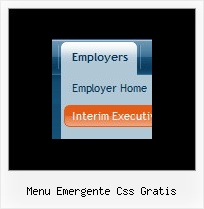Recent Questions
Q: I have read your http://deluxe-tree.com/whats-new-info.html.
And really I do not understand this phrase:
- Item ID format has changed. It depends on the parent ID = [parent ID]i[item index].
Examples: for the first level dtree _0i0, dtree_0i1..., for the second level dtree_0i1i0,dtree_0i1i1, dtree_0i1i2...
Where do I fill in?
Do I have to rename my cascading menu titles?
A: Actually you shouldn't change anything.
This info is for the customers who use these indexes (dtree_0i1i2) only.Q: I need to know if all these products are search engine friendly?
If the content within the javascript menu is easily spidered and indexed.?
A: Deluxe Menu is a search engine friendly menu since v1.12.
To create a search engine friendly menu you should add additional html code within your html page:
<div id="dmlinks">
<a href="menu_link1">menu_item_text1</a>
<a href="menu_link2">menu_item_text2</a>
...etc.
</div>
To generate such a code use Deluxe Tuner application.
You can find this GUI in the trial package.
Run Tuner, load your menu and click Tools/Generate SE-friendly Code (F3).
Q: The window open javascript are loading as the page loads, as well as when you click the appropriate object. How can we prevent the pre-loading of pop-ups so that they only load onclick?
A: In that case you shouldn't set openAfter and closeAfter parameters.
So, you'll have:
deluxePopupWindow.attachToEvent(win,',,,,,')
or
deluxePopupWindow.attachToEvent(win,'openAfter=,closeAfter=,,,,')
See the following example:
http://deluxepopupwindow.com/html-popup-dialog-vista-graphite.html
Q: You will see I got the first level looking amazing.. this is exactly what I wanted. The interesting thing I figured out was not to use the item border.. this was messing things up. You may notice that when each item highlights.. there is a 1px white line at the separators.. but this is not produced with the item border, but rather from the separator itself which I made in two 1 pixel lines, one blue, on white.. this created that effect.
So now my only problem left is to figure out how to bring this look into the submenus. I was thinking it would be nice to use the separators in the same way throughout the submenus. There does not however seem to be a way to do this. When I tried inserting a separator into a submenu.. nothing happened... I am probably doing this wrong.
Can you please show me how to create the same look I have in the first level in the submenus.. this would be helpful.
I must say, this menu is finally starting to look the way I originally envisioned it. I am very happy. =o)
Thank you so much for all the help you have given me.
A: To add separators in submenus you should write it so:
["|-",] //first level submenus
["||-",] //second level submenus
and so on.
Try that.