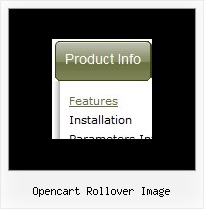Recent Questions
Q: I need a way to change tabs with buttons AFTER THE PAGE IS RENDERED. This means bselecteditem is useless to me at this point.
I want to have a button called NEXT on TAB 1, and when you press that button, it switches you to TAB 2. Likewise on TAB 2 I want to have a button called NEXT that when pressed will switch you to TAB 3.
I don't want to have to post back to the server to make this work, I want a way of Javascript to change the tab indexes.
How can I do this?
A: Try to use the following function:
LTb0(menuN,itemN);
menuN - menu ID, starts with 0
itemN - item ID, starts with 0
Q: I'm using your DHTML menu product.
I've read the parameters but am unable to make the drop down menu links stop spawning a new window on click.
I love the product and want to use it on my web but I've got to make it stop having babies! Have you some advice for me or a FAQ page you can send?
A: You should use the following parameter
var itemTarget = "_self";
Please, see also individual items targets, for example:
["|Features","testlink.html", "default.files/icon2.gif", "default.files/icon2o.gif", , "_blank", , , , ],
Change "_blank" to "" or to "_self".
Q: Thank you for your quick service. Question for you, in the templates java expanding menu - Standard Tree Menu. There is an option to search by Index and also word query. When I bring the Template up I dont see this option on the sample menu. I'm I missing something or do I need to add it. If I need to add it can you explain to me how to do it.
A: You are able to paste any html code within java expanding menu items.
For example:
var tmenuItems = [
...
["<nobr><FORM method=GET action='http://www.google.com/custom'><input name='as_q' value='search
the web' size=15 style='font-size:10'> <INPUT type=hidden name=cof
value='LW:144;L:http://domain.edu/images/sulogo.gif;LH:45;AH:center;GL:0;S: http://domain.edu;AWFID:e01cb67b8afe383e;'></form></nobr>","", "images/icons/search.gif", "", "", "", "", "", "", "", "",],
You should write your own code within tmenuItem.
Q: I try to use the javascript menu popups to show an image; then when the mouse is over the image I dynamically generate a panel of http links. It works perfectly, but the problem is that I would like to do the same with several images (for instance 2) and different links : I'm not able to do that, whether I change the value of menuItems var or not, I display the same link values on both images (it seems menuItems is a global var and can be set only once).
Have you heard about this problem and could you give me a solution (this is a bit urgent, I have sold this solution to my customers) ?
A: See how you should call dm_popup() functions:
<img src="../../../../fileadmin/img/flag_de.gif" width="50" onMouseOver="return dm_popup(0, 2000, event);" style="cursor: pointer;">
// 0 - is ID of the first menu
....
<img src="../../../../fileadmin/img/flag_fr.gif" width="50" onMouseOver="return dm_popup(1, 2000, event);" style="cursor: pointer;">
// 1 - is ID of the second menu
// 2 - is ID of the third menu
... and so on.