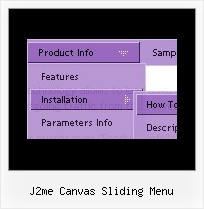Recent Questions
Q: Thanks for swift reply, however:
Tried the dmenu.js (only one we use) at our trial site and get the error :
Line 13
Invalid argument
- as you know this js file is obfuscated to one line, so using a debugger does not apply.
A: See the attached example. I've upgraded your javascript layer menu to Deluxe Menu v3.0.
use data file and engine files from the attachment.
You had several errors in the structure of menuItems.
It is not correct to write
["| Contact us","http://www.imarex.com/home/contact_us","","","","","8","","",],
["||| Energy team","http://www.imarex.com/home/contact_us/energy_team","","","","","8","","",],
You should write:
["| Contact us","http://www.imarex.com/home/contact_us","","","","","8","","",],
["|| Energy team","http://www.imarex.com/home/contact_us/energy_team","","","","","8","","",],
Q: I am having a problem trying to get my scrolling menu javascript to work correctly with frames.
My web page is frame based. There are THREE (3) Rows. The top roe is "header" and the bottom row is "footer". The center row is divided into TWO (2) columns. The left is "contents" and the right is "main". This is a very standard configuration.
I have created a menu called "member-menu" and added it to the "content" html file. I have edited the "member-menu.js" file to add the "dm_initFrame("FrmSet",0,1,0); at the end of the file. Using the instruction provided when the scrolling menu javascript was saved. I then uploaded all of the required file to my server. At this point everything is fine, I go to a password protected page in the "\members" folder and this seems to work also. When I try to go to a "submenu" it wants to expand to the right in the "content" FRAME. I need it to expand into the "main" FRAME on the right.
I know that I am doing something wrong. I have read the instructions a dozen times and can't find the problem.
A: You should write the ID of your frames correctly, for example now youhave:
header - 0
contents - 1 (frame with the menu)
main - 2 (frame with submenus)
bootom - 3
In that case you should write init function in the following way:
dm_initFrame("FrmSet",1,2,1);
where - dm_initFrame("FrmSet",frame with the menu,frame with submenus,1);
Try that.
See more info here:
http://deluxe-menu.com/cross-frame-mode-sample.htmlQ: Is there a problem with your menu software and IE 7?
My menu was working fine, now that I upgraded the browser to IE 7, the menu doesnot show any more.
A: Try to set exact value for menu width.
For example:
var menuWidth="800px";
Your menu should work fine.
Q: I am working on a menu for a client. I have most of the functionality in place for this client. I have 2 questions that I have not been able to figure out on this menu.
1. Is there a way to define the border image or color on an item in this simple javascript dropdown menu. I need to be able to add in lines between the items. I have not been able to figure out how to do that.
2. Is there a way to dynamically highlite an item? For instance if you are on the page "Horizon for SAP" as illustrated, I would want that to show differently in the menu.
I have written scripts to dynamically generate this menu based off of a sitemap. I just need to make one item on it look different based on your breadcrumb or where you are in the site.
A: > Is there a way to define the border image or color on an item.
You can't specify the image for border, but the color and width are fully configurable.
> 2. Is there a way to dynamically highlite an item?
Yes, please see
http://deluxe-menu.com/dynamic-functions-sample.html