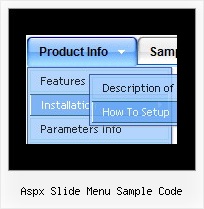Recent Questions
Q: The html text shows through the item background.
How do I make to item and menu backgrounds override the page text?
A: Try to set the following parameter
var transparency="100";
Q: When I click into a field and the calendar pops up that it doesn't pick up the date/time values.
I can display time in 12 or 24 hour format - however for the selection it only allows 24 hour format. My boss is yelling at me that it has to be in 12 hour selectable format.
A: > when I click into a field and the calendar pops up that it doesn't
> pick up the date/time values.
But you haven't specified hour in the date format. Now you have
%L %d, %Y, %l: %M %p
month day year abbreviated month name minute either `am' or `pm'
So, you have: January 29, 2009, Jan:54 am
See more info about conversion specifiers here:
http://calendardatepicker.com/parameters.html
> 2) I can display time in 12 or 24 hour format - however for the selection it
> only allows 24 hour format. My boss is yelling at me that it has to be in 12
> hour selectable format.
Try to specify date format in the following way:
%L %d, %Y, %l, %I:%M %p
So, you'll have: January 14, 2009, Jan, 03:50 pmQ: Under Parameters ->> Dimensions ->menuWidth
Even I change the value such as 150px it doesn't have any effect on javascript dhtml menu itself.
Changing menuHeight property such as menuHeight = 123px moves menu down from the top of the page instead of changing height of the menu itself.
I used templates ->> vista -> vista style 3-03 to generate the javascript dhtml menu and modified it.
A: See, you have itemWidth and itemHeight in the Individual Style.
var itemStyles = [
["itemWidth=94px","itemHeight=23px","itemBackColor=transparent,transparent","itemBorderWidth=0", "fontStyle=bold 10px Tahoma","fontColor=#FFFFFF,#FFFFFF", "itemBackImage=data-vista-3-03.files/btn_cyan.gif,data-vista-3-03.files/btn_cyan2.gif"],
];
You cannot set the less value for the menuwidth in that case. You canset only the bigger value:
var menuWidth="550px";
To change the menuHeight you should also use itemHeight parameter, forexample
itemHeight=123px
Q: This is great on last quesion how can I make the items on the top menu with java different colors? I looked at this example and cannot figure it out
http://deluxe-menu.com/data-templates/multiple-styles-1-template-sample.html A: You should create Individual Item Styles and assign them to your topitems:
var itemStyles = [
["itemBackColor=#CE9DE1,#B978D1",],
["itemBackColor=#84DA7A,#48D641",],
["itemBackColor=#5EA6E1,#507ECB",],
["itemBackColor=#54CDCA,#32ABA8"],
];
["Home","", , , , , , , , ],
["Product Info","", , , , , "0", , , ],
["Menu Samples","", , , , , "1", , , ],
["Purchase","", , , , "_blank", "2", , , ],
["Contacts","", , , , , "3", , , ],