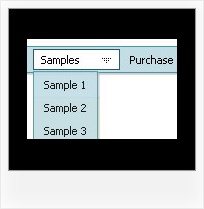Recent Questions
Q: I'm wondering if you can use the Link Item of the Deluxe Menu to have ASP code, similar to yoru FAQ below, only replacing the Javascript with ASP?
Q: I want to use Javascript instead of usual links for menu items. How can I do that? A: To do that you should add a function word "javascript" in the URL field of an item, e.g.:
var menuItems = [
[text, "javascript:alert('Hello, world!')", icon1, icon2],
];
A: Thanks for your interest in our products.
You can use any server-side script, e.g., PHP, ASP, VB, etc.
You can find the example with PHP here:
http://deluxe-menu.com/generate-menu-from-database-xml-php-asp-vb-support.html
http://deluxe-menu.com/rq-loading-bar-MySQL-support.html
Q: Is there a way to specify certian font styles escpecailly a hanging indent on the text of the navigation menubar?
A: You should use Individual styles, for example:
var itemStyles = [
["fontStyle=bold 12px Arial,Helvetica", "fontDecoration=none,underline"], // style 0
["fontStyle=normal 12px Arial,Helvetica", "fontDecoration=underline,underline"], // style 1
["fontStyle=normal 14px Arial,Helvetica", "fontDecoration=none,none"], // style 2
];
And assign styles to your items:
var menuItems = [
["1 Item","index.php","","","","_self","0",,,],
["2 Item","","","","","_self","1",,,],
["|Submenu Item","","","","","_self","2",,,],
...
Q: But given the sample on
http://deluxe-menu.com/highlighted-items-sample.html#ind
we want to delete menuentry 'Sample1' and do
dm_ext_deleteItem(2, 4, 0)
This raises an error but according to your javascript menu master manual the first argument should be the menuindex ....which is 2 in our opinion.
A: See, if you have several menus on your page they will have differentID's, for example:
<script type="text/javascript" src="menu/data1.js"></script> //ID=0
<script type="text/javascript" src="menu/data2.js"></script> //ID=1
<script type="text/javascript" src="menu/data3.js"></script> //ID=2
<script type="text/javascript" src="menu/data4.js"></script> //ID=3
So, if you have only one menu on your test page you should use ID=0Q: I develop with a mac and I would like to know if your navigation bar maker is mac compatible?
A: You should download free trial version on MAC.
So, you'll have MAC version of Deluxe Menus:
http://deluxe-menu.com/trial-download.html
And use the licensed engine files from the licensed .zip
(you candownload it from the link in your license message).
Unfortunately we don't have html version of the Tuner for Deluxe Tree
Deluxe Tabs, Deluxe Css Menu now. We'll try to create it in the nearest future.
You can find all templates for Deluxe Tree, Deluxe Tabs, Popup Window, Calendar
in thetrial package and on our sites.
More info about installation and parameters you can find on our websites:
http://deluxe-menu.com
http://deluxe-menu.com/css-menu/
http://deluxe-tree.com
http://deluxe-tabs.com
http://deluxepopupwindow.com/
http://calendardatepicker.com/