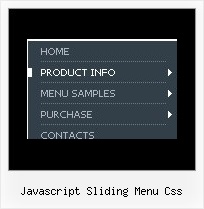Recent Questions
Q: I haven’t had any problems using the drop line menu, until now when I had to make some changes. After adding some sub-menu items on two of the drop line menu buttons, those menu’s drop down upwards, instead of downwards like the rest. I tried deleting them and remaking them, but then the menu appeared to have no image behind it, only a colour. So I duplicated a working menu item, and then modified it to be what I wanted – and it still drop down upwards!
A: Please check the following drop line menu parameter:
var subMenuVAlign="top";
Q: Do you have documentation for the paramaters for the apycom DHTML menu.
I'm try to figure out how to get a javascript menu link to open in the same window instead of a new window..
["|Legal","http://www.yahoo.com/","","","",,,],
A: You can find more info about menu parameters here:
http://www.dhtml-menu.com/menu/dhtml-sliding-menu-items-info.html
You should write:
["|Legal","http://www.yahoo.com/","","","","_self",,],
Q: Does deluxe menu need Java Virtual Machine installed on the computer that is trying to view the web site with a deluxe menu on it?
A: This menu doesn't require any external plug-ins to be installed.
If you can't see the menu in all browsers you should change security browser settings to allow Javascript on pages you load.
When your security browser settings doesn't allow Javascript onpages you load you can't see a dynamic page content.
Q: Java sub menu not working after upgrade to deluxe menu 3.0. Please check.
A: See, you've set the following parameter:
var transparency="0";
That is mean that your submenus will be transparent. You won't seethem.
Try to set another value, for example:
var transparency="100";