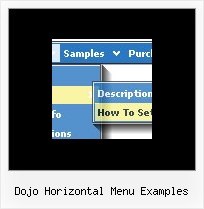Recent Questions
Q: When viewed in the DeLuxe Tuner preview mode everything is OK and as desired, but in the IE8 view the dropdown menus are still centered instead of flush left.
A: Try to install the menu in the following way:
<td align="center">
<span style='text-align:left'>
<script type="text/javascript" src="data.js">
</script>
</span></td>Q: I want that this tree expanded or collapsed (clicking on the image. e.g. like the right button) and go to the link when clicked on the item.
A: No problem.
You can assign a link to the item that has subitems.
When you'll click on item's button, it'll be expanded.
When you'll click on the item, item's link will be opened.
Q: I’m wondering if there is a way to keep the roll over on the current page for the script drop down menu.
Pleaselet me know if it is possible and what I should do.
A: You can find more info here:
http://www.deluxe-menu.com/highlighted-items-sample.html
Deluxe Menu has only two states normal and mouseover.
Try to do the following things:
- delete var pressedItem=1; parameter from your data file
- set correct parameter on each page before you call data file, forexample:
<noscript><a href="http://deluxe-menu.com">Javascript Menu by Deluxe-Menu.com</a></noscript>
<script type="text/javascript"> var dmWorkPath = "menudir/";</script>
<script type="text/javascript" src="menudir/dmenu.js"></script>
...
<script type="text/javascript" src="menudir/data.js"></script>
You can also set a pressed item using Javascript API:
function dm_ext_setPressedItem (menuInd, submenuInd, itemInd, recursion)
Sets a current pressed item.
menuInd - index of a menu on a page, >= 0.
submenuInd - index of a submenu, >= 0.
itemInd - index of an item, >=0.
recursion = true/false - highlight parent items.
But notice, to use dm_ext_setPressedItem() you should know ID of selected item and subitem.
You can't get this ID after you reload your page. That is why you should write your own code on PHP.
Q: I'm in search for a product like "Deluxe Menu".
Before buying your software, I'd need to know if I can use images (eg *.jpgs) within rollover drop menu instead of just text; my menu items need to be images. Does "Deluxe Menu" support this?
A: Yes, you can create image-based rollover drop menu.
If item text is empty, icon fields will be used as item images.
For example:
["", "index.html", "itemImageNormal.gif", "itemImageOver.gif", "Home Page"]