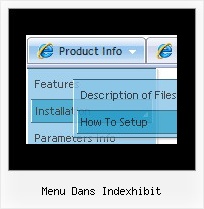Recent Questions
Q: We have a problem with the submenus going cross-frame.
Whenever there is a webpage from another website in the content/target-frame the frameset twists and all the pages are shown in the topframe. A lot of the information on our web is in office word-files and when they are opened in the content/target-frame the same cross-frame-problem happens. Is it only possible for the sub-menus to go cross-frame when one of our own webpages is shown in the target-frame?
A: See more info about cross-frame mode here:
http://deluxe-menu.com/cross-frame-mode-sample.html
Notice, the menu will work correctly in the cross-frame mode if you load pages into the sub frame from the same domain.
If you load pages from another domain submenus won't be shown in the subframe - they will be shown in the frame with the top-menu.
It's caused by a security policy of browsers - a script can't modify a content of pages from another domain.
Q: Is it possible to integrate simple dhtml menu tree into a framesite?
A: You should install the simple dhtml menu in a standart way inthe frame where you want to have a menu and open links in a contentframe, use the following parameter:
var titemTarget="frame";
Q: Though, once I click on a link, the page will load properlyin the correct frame, but the next time I hover over that dhtml menu link again, I get a Permission Denied error.
A: It is possible that your links are incorrect.
If you open links situated in the different folders on your serveryou'll get error.
You can try to use absolute paths for your dhtml menu links:
var pathPrefix_link="http://domain.com/";
You can also send us a copy of your html page (including .js files) ora direct link to your website, so we can check it.
Q: I have to find out, how the tree view navigation is NOT expanding in the beginning..
A: You should set the following parameter:
var texpanded=0;
Use + signs before items text to expand the some items:
["+Land","", "", "", "", "", "", "0", "", "", ],